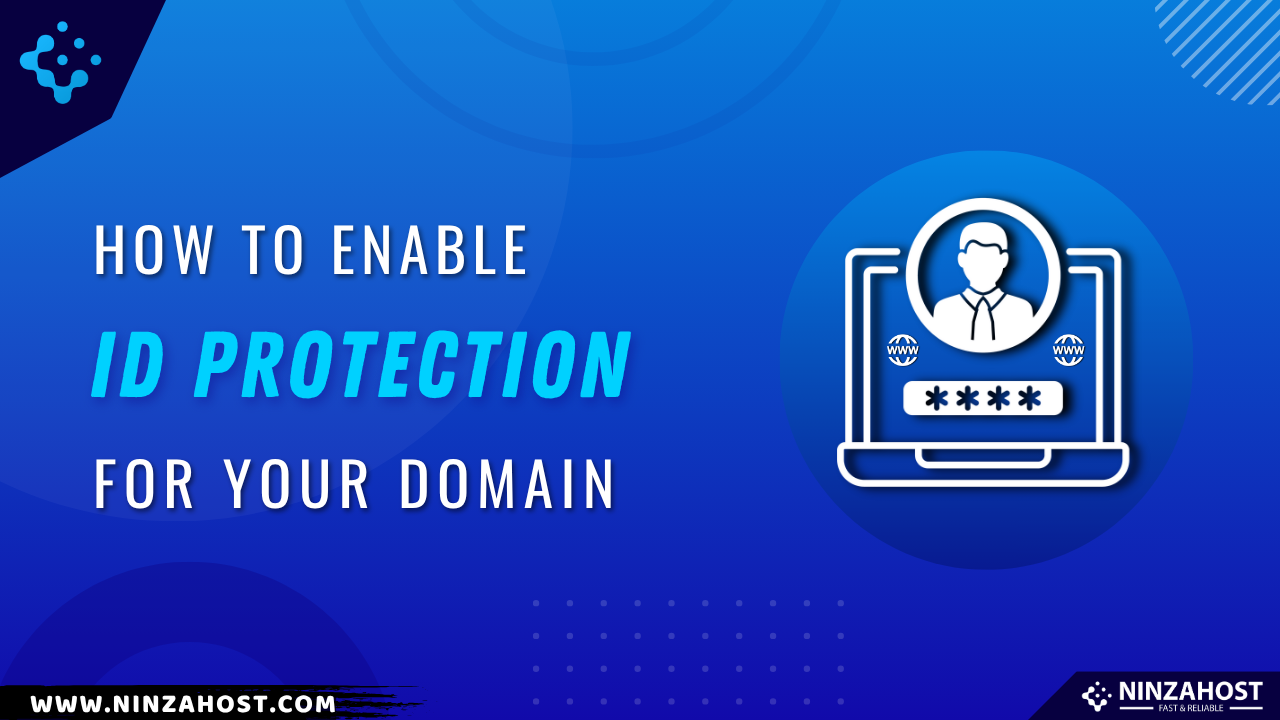How to Change cPanel Password from Client Area?
Keeping your cPanel password secure is essential for maintaining your website’s safety. If you want to change cPanel password, NinzaHost makes it easy to change it directly from the client area.
In this guide, we’ll walk you through the steps to change your cPanel password quickly and securely.
By the end of this article, you will be able to:
✅ Update your cPanel password from the NinzaHost Client Area
✅ Ensure a strong and secure password for your hosting account
✅ Troubleshoot any password update issues
Steps to Change cPanel Password from Client Area
Changing your cPanel password through the Client Area is quick and secure. This method allows you to easily update your credentials without logging into cPanel directly. Follow the steps below to change your cPanel password.
Step 1: Log in to the NinzaHost Client Area
Before resetting your cPanel, you need to log in to your NinzaHost account.
- Visit NinzaHost and click on the Login button.
- Enter your registered email and password, then click Login.
- If you don’t have an account, sign up or log in quickly using your Google account.
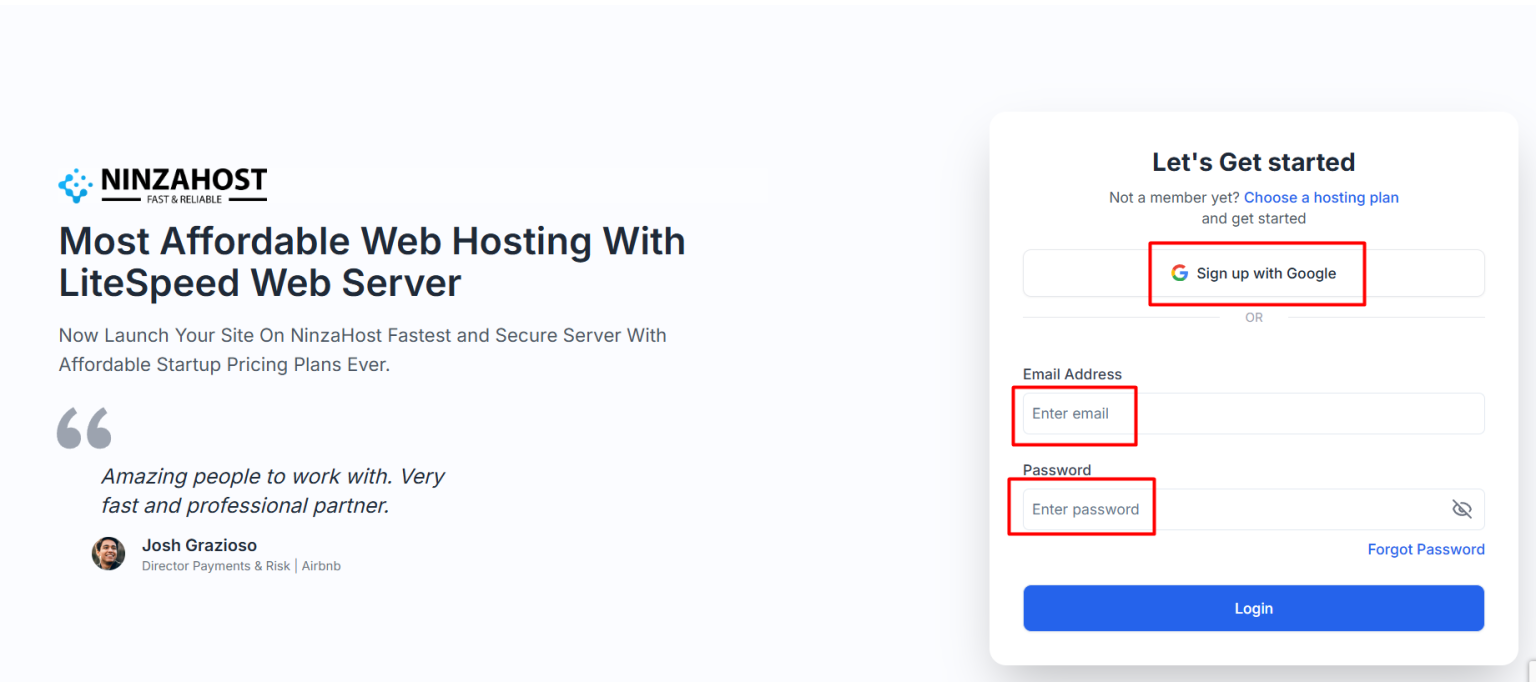
Step 2: Access Your Dashboard
- Once logged in, you will see two options:
- 🔹 Manage – Select this option if you need to manage your selected service.
- 🔹 Hosting – Select this, and you will find a Manage option inside.
- Wait a few seconds for the next page to load.
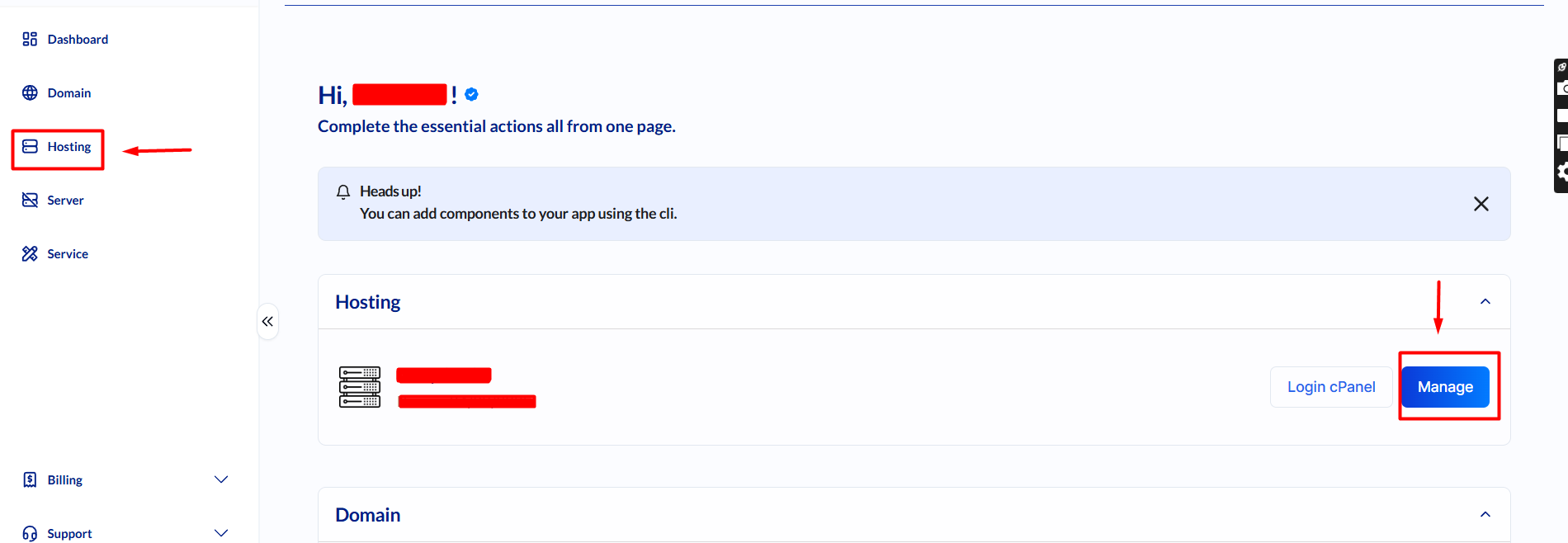
Step 3: Change Your cPanel Password
- Click on “Change Password” from the Quick Action section.
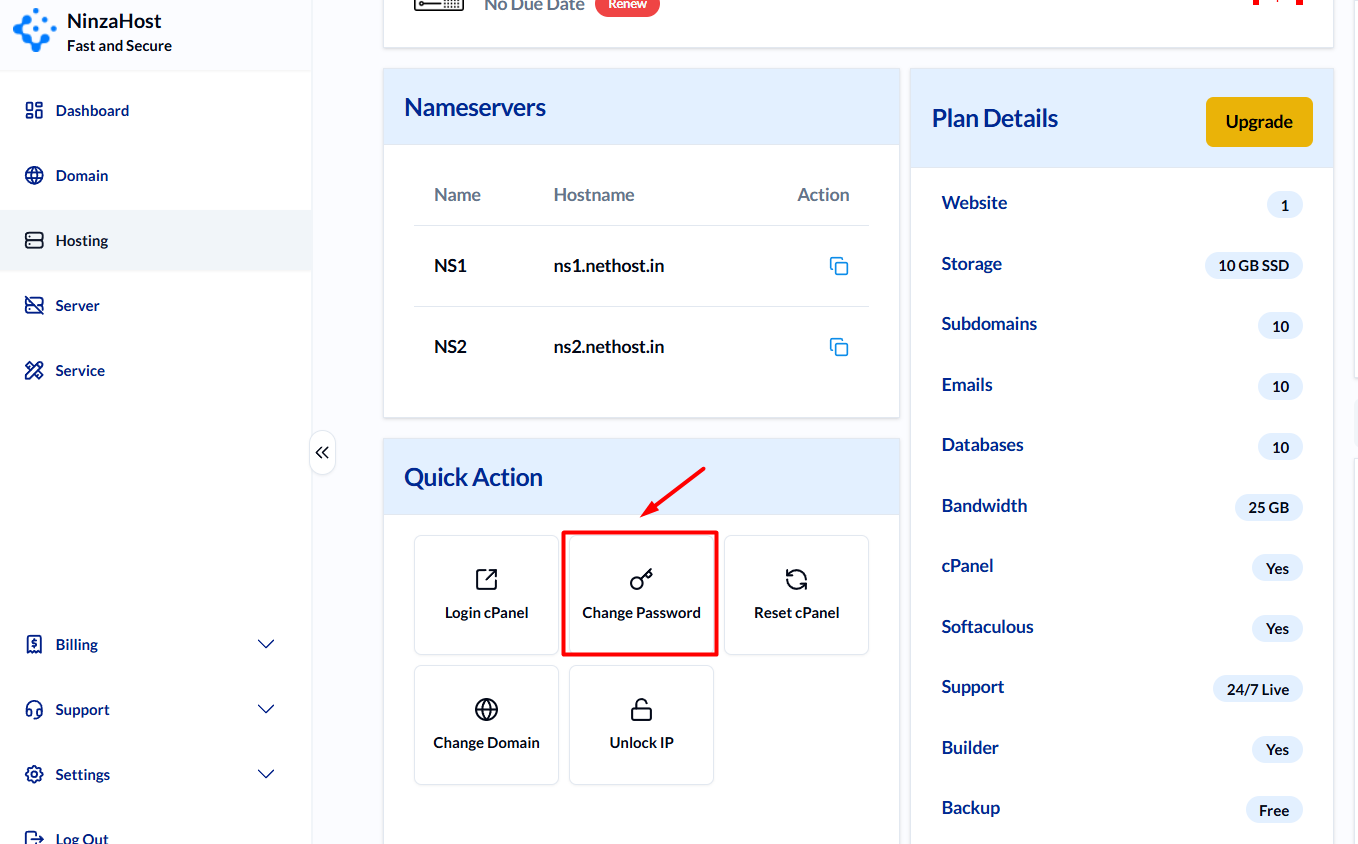
- Enter your new strong password in the provided field.
- Click Change Password to confirm the update.
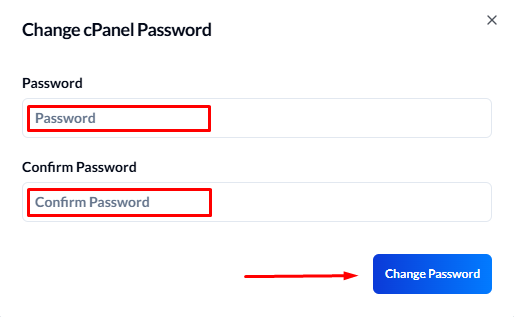
🎯 Your cPanel password has now been successfully updated!
Troubleshooting Password Change Issues
If you encounter any issues while updating your cPanel password, here are some common solutions:
🔹 Password Not Updating: Ensure your new password meets security requirements (e.g., mix of letters, numbers, and special characters).
🔹 Forgotten Current Password: You can reset it from the NinzaHost Client Area or contact support.
🔹 Browser Issues: Clear your browser cache or try using an incognito window.
🔹 Login Issues After Change: Ensure you’re entering the new password correctly; check for typos.
If none of these solutions work, contact NinzaHost’s customer support via live chat for assistance.
FAQs
-
How often should I change my cPanel password?
For security reasons, it’s recommended to update your password every 3-6 months.
-
Can I recover my old cPanel password?
No, for security reasons, old passwords cannot be retrieved. You must reset it if forgotten.
-
What if I can’t access my client area to change the password?
Use the Forgot Password option or contact NinzaHost support for assistance.
Final Words
Changing your cPanel password on NinzaHost is a simple process that ensures your hosting account remains secure. By following the steps above, you can quickly update your password and protect your website from unauthorized access.
Thanks for visiting the NinzaHost Blog! If you found this guide helpful, share it with others who might need assistance! 🚀
For any further queries, don’t hesitate to reach out to our support team.