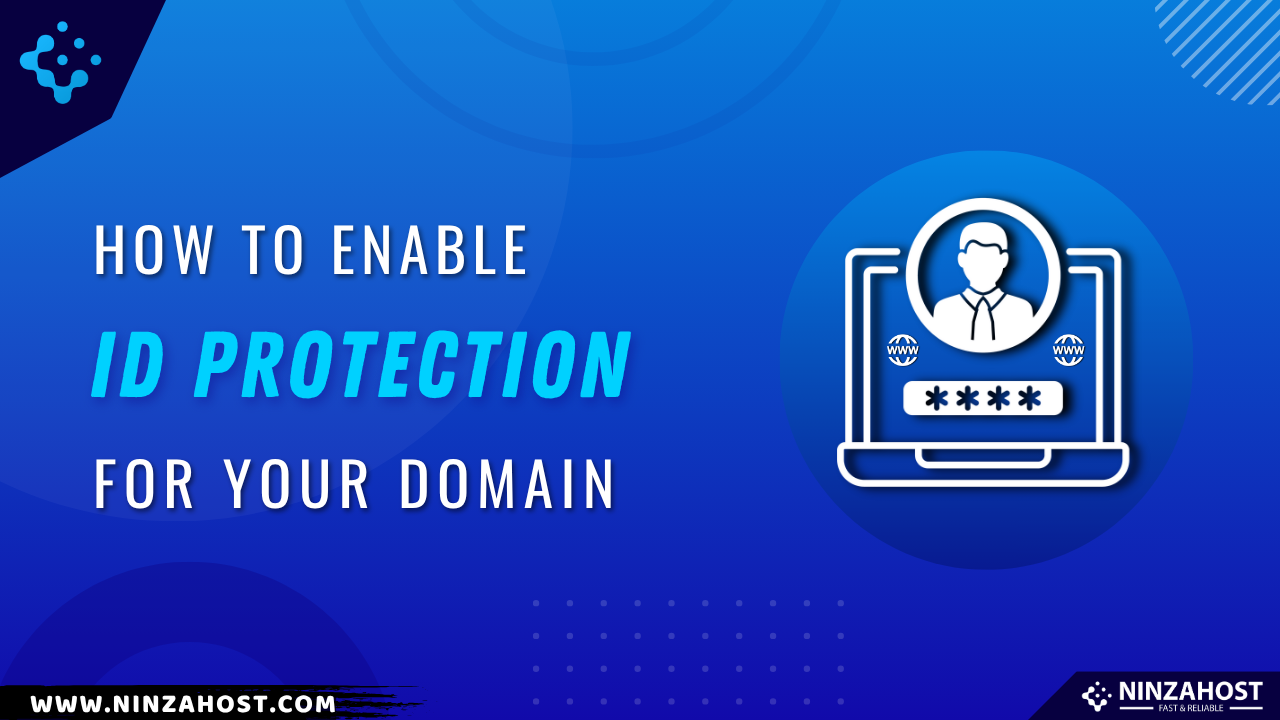How to Renew Your Domain in NinzaHost?
Renewing your domain on NinzaHost is essential to ensure your website remains accessible without any disruptions. If your domain is about to expire, you can easily renew it from the NinzaHost Client Area.
In this guide, we’ll walk you through the steps to renew your domain quickly and securely.
By the end of this article, you will be able to:
✅ Renew your domain from the NinzaHost Client Area
✅ Prevent website downtime by ensuring timely renewal
✅ Troubleshoot any domain renewal issues
Steps to Renew Your Domain in NinzaHost
Keeping your domain active is a simple process that can be completed in just a few steps. Follow the instructions below to renew your domain through the NinzaHost Client Area.
Step 1: Log in to the NinzaHost Client Area
First of all, you need to log in to your NinzaHost account.
- Visit NinzaHost and click on the Login button.
- Enter your registered email and password, then click Login.
- If you don’t have an account, sign up or log in quickly using your Google account.
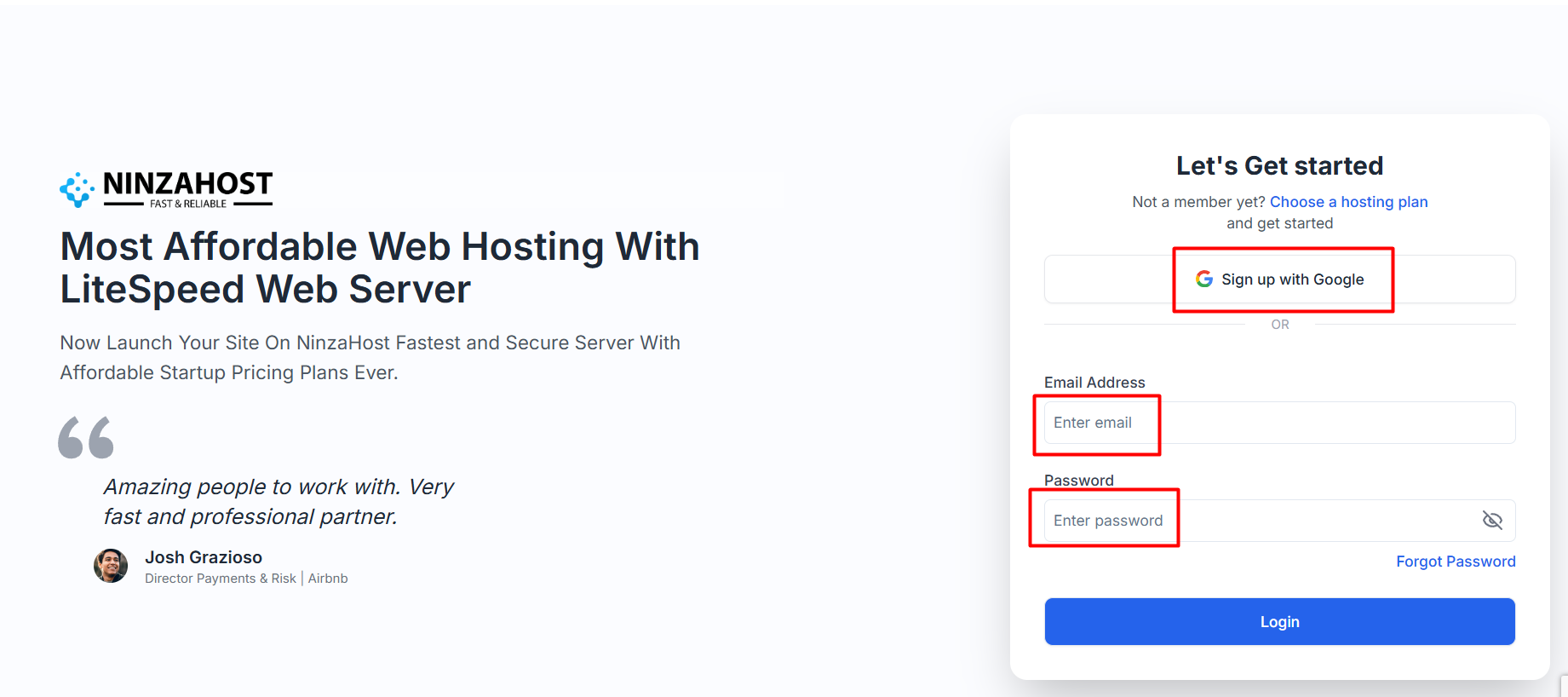
Step 2: Access the Domain Management Section
- Once logged in, navigate to the Domains section from the Client Area dashboard.
- Locate the domain you want to renew and click on Manage.
- This will take you to the domain management page, where you can see renewal options.
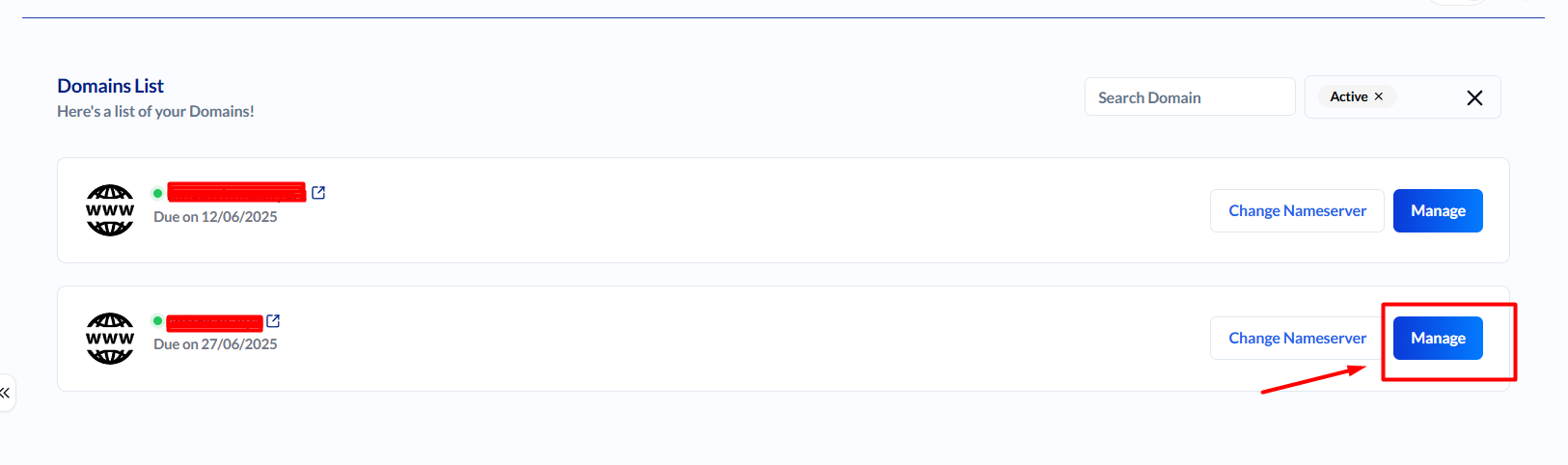
Step 3: Renew Your Domain
- Click on the Renew button.

- Now, tap the Pay Now button.
- Select your preferred payment method and proceed to checkout.
- Complete the payment to finalize your domain renewal.
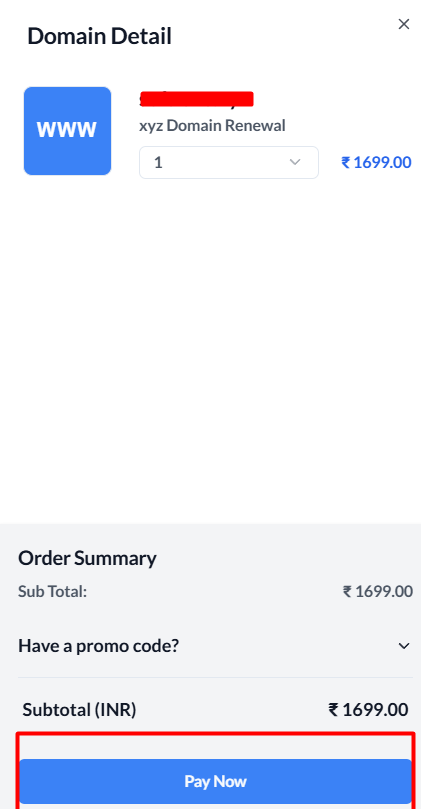
🎯 Your domain has now been successfully renewed!
Troubleshooting Domain Renewal Issues
If you face any difficulties while renewing your domain, here are some common solutions:
🔹 Payment Not Processing: Ensure your payment method has sufficient balance and is valid.
🔹 Domain Already Expired: If your domain has expired, you may need to pay additional reactivation fees.
🔹 No Renewal Option Available: Contact NinzaHost support if you don’t see the renewal button.
🔹 Billing Issues: Verify your billing details and ensure they are up-to-date.
If none of these solutions work, contact NinzaHost’s customer support via live chat for assistance.
FAQs
-
How early can I renew my domain?
You can renew your domain at any time before its expiration date. It’s recommended to renew at least a few weeks in advance to avoid accidental expiration.
-
Can I renew my domain for multiple years?
Yes, NinzaHost allows you to renew your domain for multiple years to avoid frequent renewals.
-
What happens if my domain expires?
If your domain expires, there may be a grace period during which you can still renew it. After that, it may enter a redemption period or be released for registration by others.
-
How do I enable auto-renewal for my domain?
You can enable auto-renewal from your domain management page to ensure your domain never expires.
Final Words
Renewing your domain on NinzaHost is a straightforward process that ensures your website remains active without interruptions. By following the steps above, you can complete your renewal quickly and keep your online presence intact.
Thanks for visiting the NinzaHost Blog! If you found this guide helpful, share it with others who might need assistance! 🚀
For any further queries, don’t hesitate to reach out to our support team.