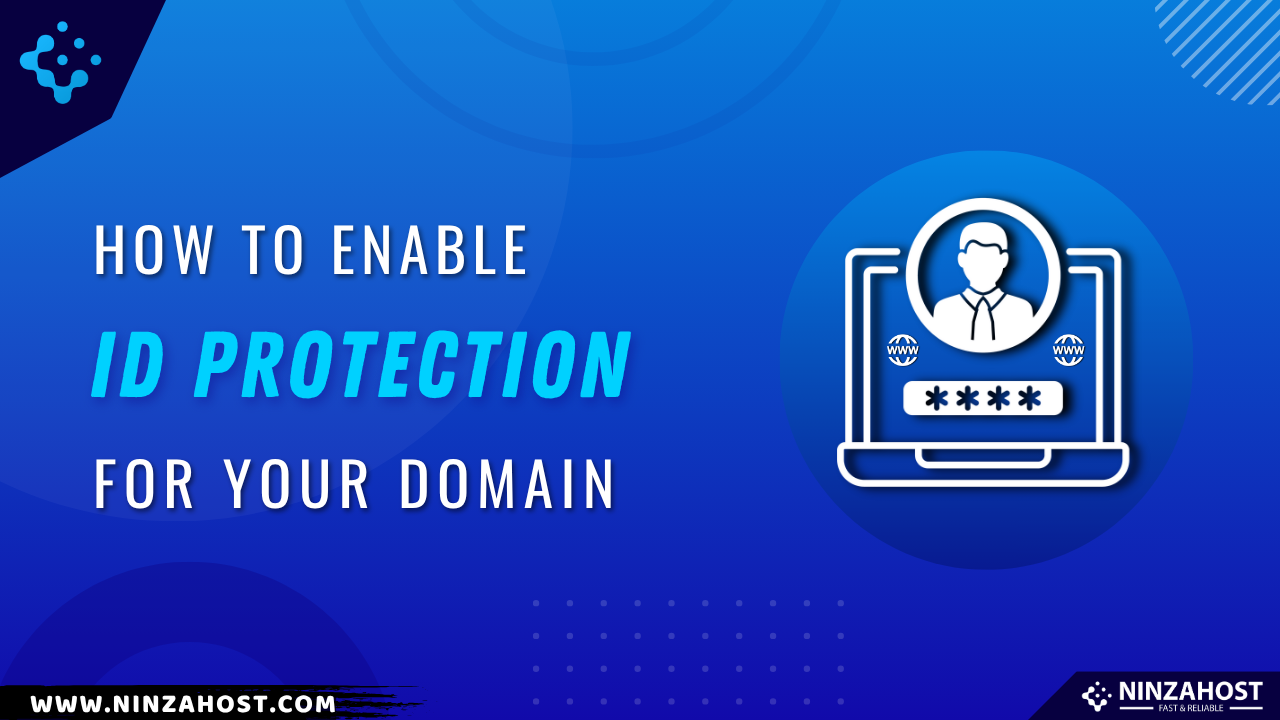How to Upgrade Your Web Hosting Plan?
As your website grows, you might find that your current hosting plan no longer meets your needs. Whether you’re experiencing increased traffic, need more storage, or want better performance — NinzaHost makes it easy to upgrade your web hosting plan directly from the Client Area.
In this guide, we’ll show you exactly how to upgrade your web hosting plan smoothly and without downtime.
By the end of this article, you will be able to:
✅ Check your current hosting plan details
✅ Upgrade to a higher hosting plan from the Client Area
✅ Troubleshoot common upgrade issues
Steps to Upgrade Your Web Hosting Plan
Upgrading ensures your website continues to run efficiently as demands increase. Follow the steps below to upgrade your hosting in just a few clicks.
Step 1: Log in to the NinzaHost Client Area
-
Visit NinzaHost and click on the Login button.
-
Enter your registered email and password.
-
Click Login to access your account dashboard.
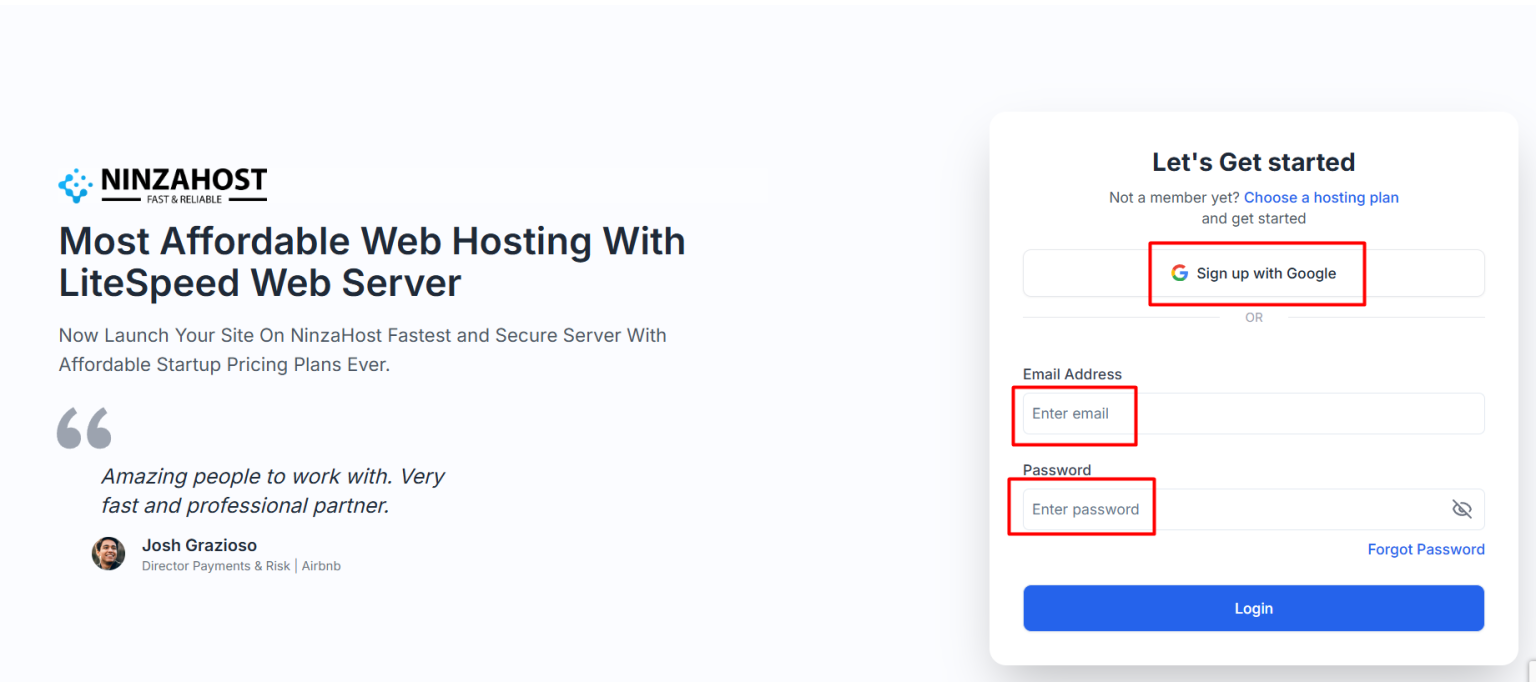
Step 2: Select the Hosting Plan to Upgrade
Once logged in, you will see two options:
🔹 Manage – Select this option if you want to manage or modify your current service.
🔹 Hosting – Select this, and then you’ll find the Manage option inside.
Wait a few seconds for the next page to load.
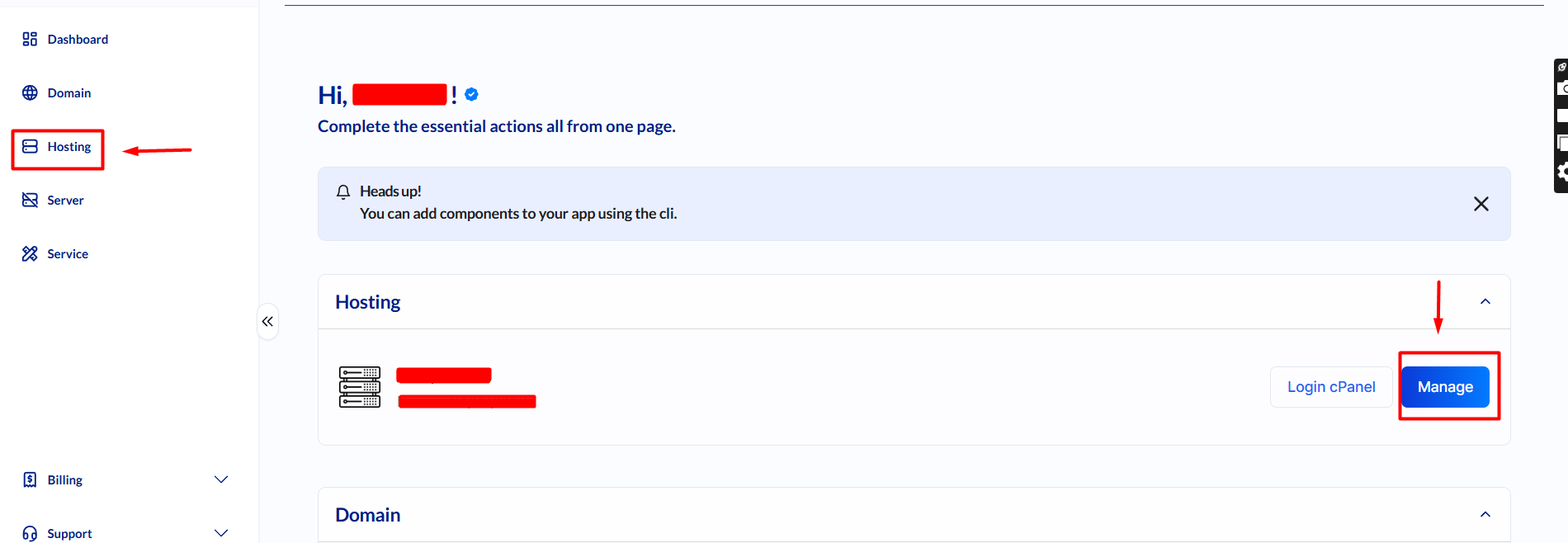
Step 3: Click on Upgrade Option
- On the service details page, look for the Upgrade option in the menu.
- Click it to view available hosting packages you can upgrade to.

Step 4: Choose Your New Hosting Plan
-
You will now see a list of higher-tier hosting plans.
-
Select the plan that suits your needs (based on disk space, bandwidth, features, etc.).
- Choose your preferred billing period.
-
Click Upgrade Now button to move to checkout.

Step 5: Complete the Upgrade Payment
-
Review the upgrade cost. You’ll only pay the price difference, prorated for the remaining billing cycle.
-
Proceed to Checkout, select your payment method, and complete the transaction.
🎉 That’s it! Your hosting service is now upgraded, and you’ll receive a confirmation email with updated plan details.
Troubleshooting Upgrade Issues
Here are some quick solutions to common problems:
🔹 Upgrade Option Not Visible?
Make sure the hosting plan is eligible for upgrades. Some discounted or legacy plans might have restrictions.
🔹 Payment Failed?
Double-check your card details or try another payment method.
🔹 Upgrade Didn’t Apply Instantly?
Most upgrades are processed immediately, but in rare cases, it might take a few minutes. You can confirm changes from the My Services section.
🔹 Still Facing Performance Issues?
Reach out to support—sometimes additional resources or optimization may be required.
FAQs
-
Will my website go offline during the upgrade?
No. Your site will remain online. NinzaHost handles the upgrade seamlessly on the backend.
-
Can I downgrade later if I change my mind?
Yes, you can downgrade your plan anytime, depending on your usage and requirements.
-
Is data migration needed during upgrade?
No manual migration is required. All your website files and settings stay intact during the upgrade.
Final Words
Upgrading your hosting plan at the right time keeps your website running fast and reliably. With just a few clicks in the NinzaHost Client Area, you can scale your hosting to match your site’s growth.
Need help choosing the right plan? Our live chat team is here to guide you—reach out anytime! 🚀