How to Login into cPanel ? | Step to Login into cPanel
In this article, you will learn how to login to NinzaHost cPanel.
Follow Below Steps :
Step: 1
First, you need to login to the client area (NinzaHost account).
Step: 2
Click on “Services” Option
Step : 3
Select “Plan/Service” in which you want to login.
Step: 4
On the left side, inside the action tab, there is an option for ” Login to cPanel “.
Thanks For Reading this article if still having any issue kindly ping us over chat.


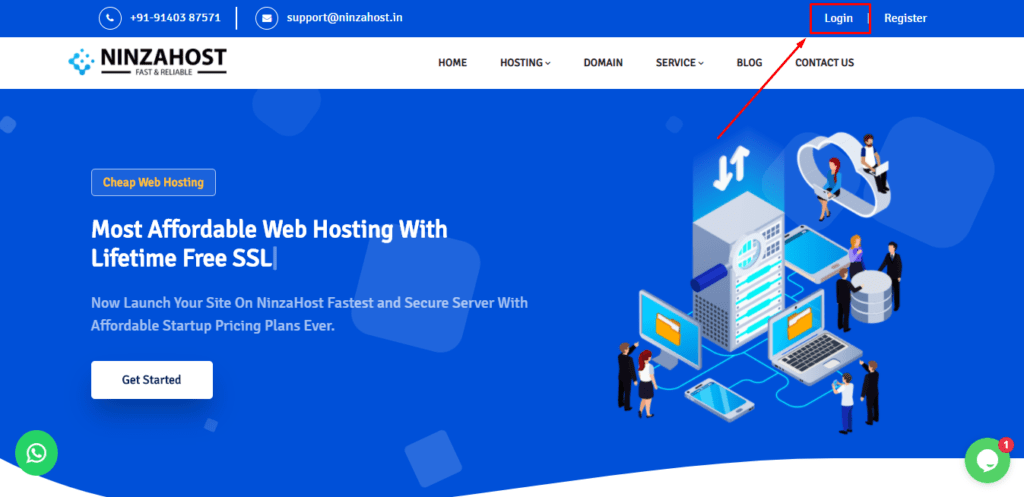
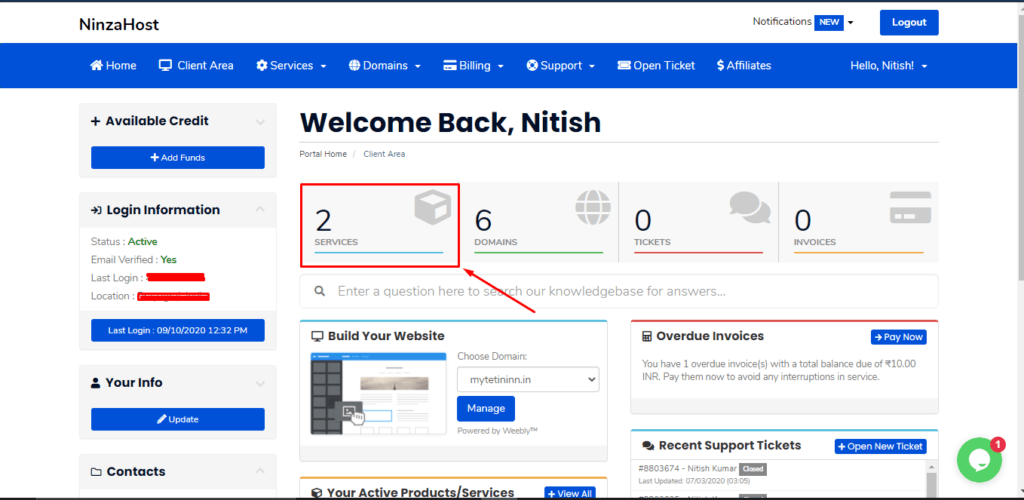









Leave a Comment