How To Install Let’s Encrypt Free Ssl On Cpanel Hosting
How to install let’s encrypt free SSL on Cpanel shared web hosting with https.
1. First Login Into Your Cpanel.
2. Now Search SSL In Searchbar.

3. Now Click On Let’s Encrypt SSL.

4. Now Select Your Domain & Click On Issue Button.
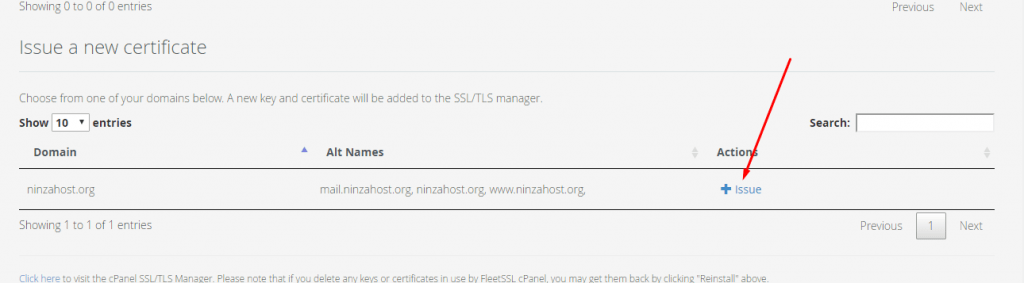
5. Now Again Click On Issue Button.

After Follow All Steps Wait For Few Minutes,Your SSL Will Be Activated On Your Website Within 5 Minute.If You Face Any Issue You Can Contact Our Support Team.








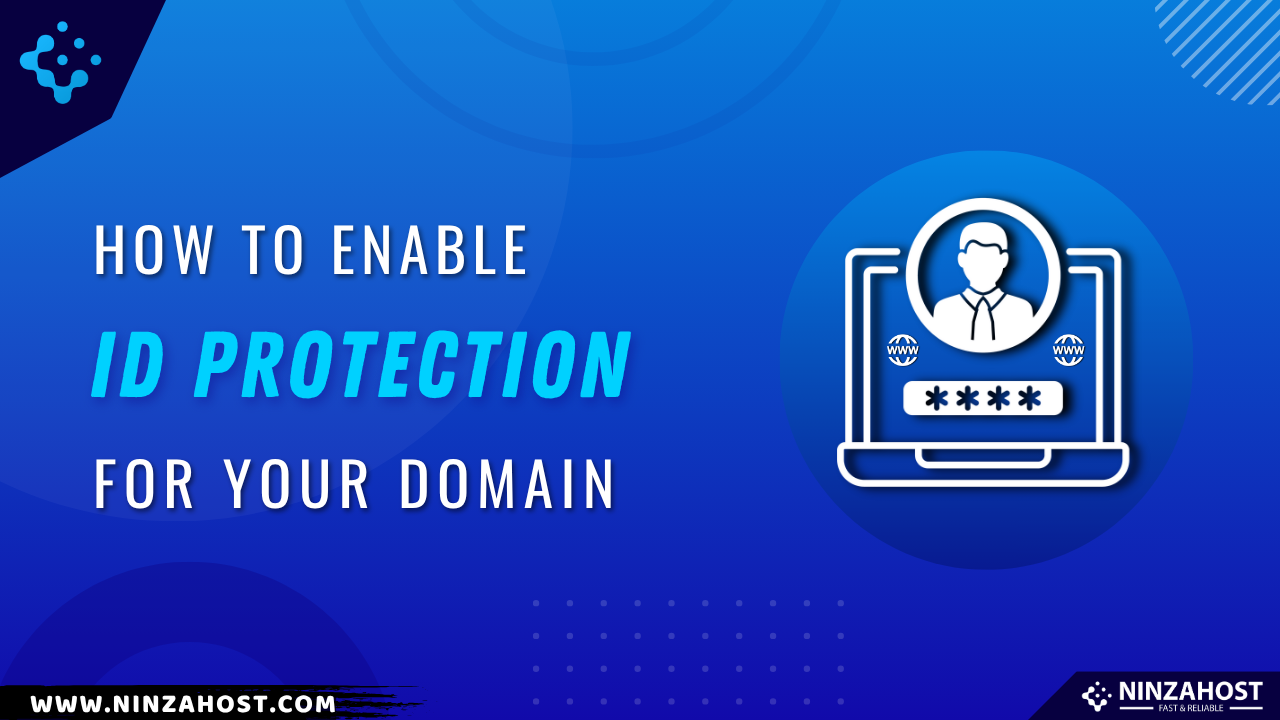





May 14, 2024 at 11:05 am |
ssl lagna hia