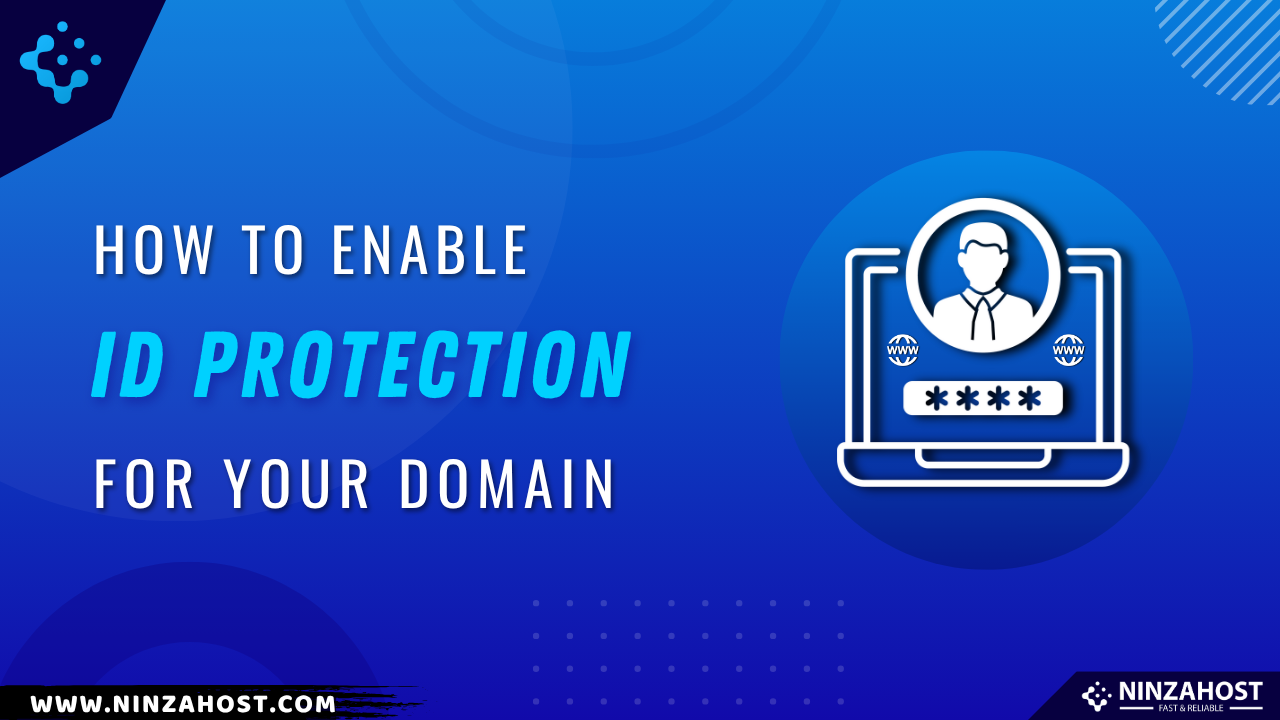How to Reset DNS zone from cPanel ?
How to Reset DNS zone from cPanel ?
Do you want to Reset DNS zone from cPanel? If yes then don’t worry!
In this article, you will learn how you can easily to Reset DNS zone from cPanel by following just 3 simple steps.
Without any further due, let’s move on to the topic…
Steps to Reset DNS zone from cPanel:
You just need to follow the following steps one by one in order to Reset DNS zone from cPanel
STEP 1 – Login to cPanel Account
- Go to NinzaHost.
- Login your Account.
- Select your Active Product/Services.
- Click on “Login to cPanel” under Action Tab.
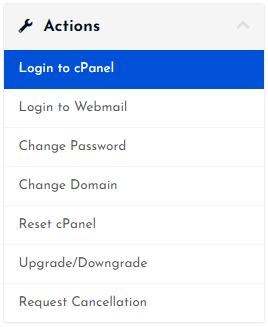
- Then you will automatically redirected to your cPanel Account.
Or, If you have cPanel login details then you can easily login to your cPanel account by visiting yourdomain.com/cpanel.
STEP 2 – Go To DNS Zone Editor:
- Search for “DNS” in the search tab.
- Click on “ DNS Zone Editor”

Step 3 – Go on DNS Zone :
- Click on “manage” :

- If Select the “setting” option
- Then click on “reset zone”

- Then click on “Continue” :

- Then This successfully Reset the Zone

- All Done.
Thanks for reading this article. Hope, you found this article helpful and your query regarding to Reset DNS zone from cPanel
If you still have any query or doubt then please let us know through your comments in the comment section below.