How To Change Cpanel Password From ClientArea
1. First Login Into Your NinzaHost Clientarea.
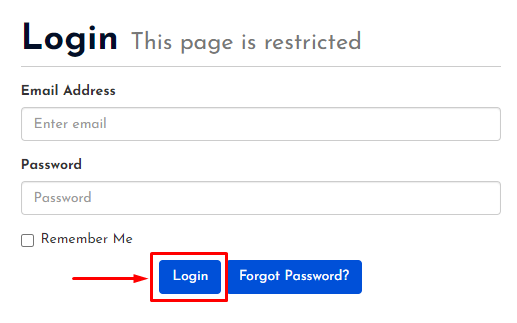
2. Click On Services
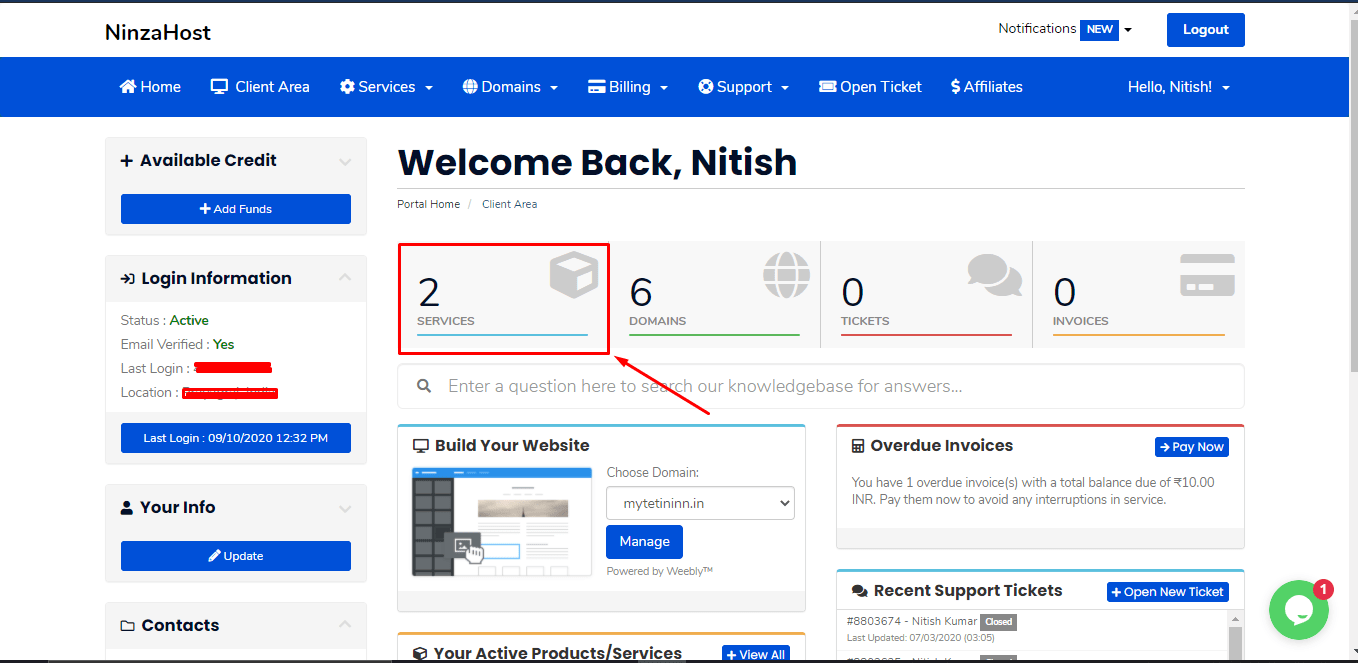
3. Select Your Service ( Which Want To Change Password)
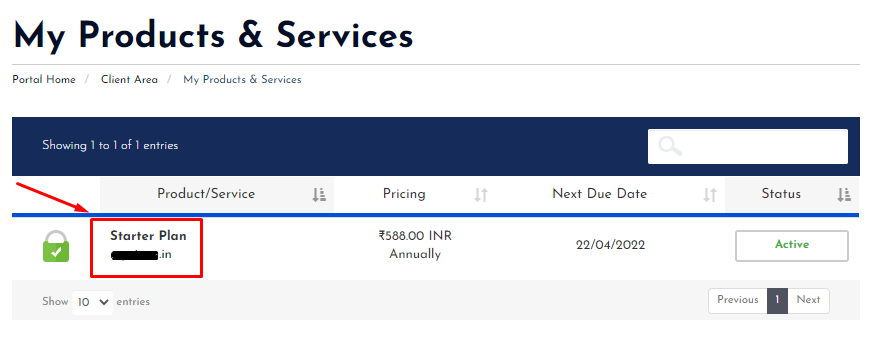
4. Click On Change Password & Fill Your New Password.
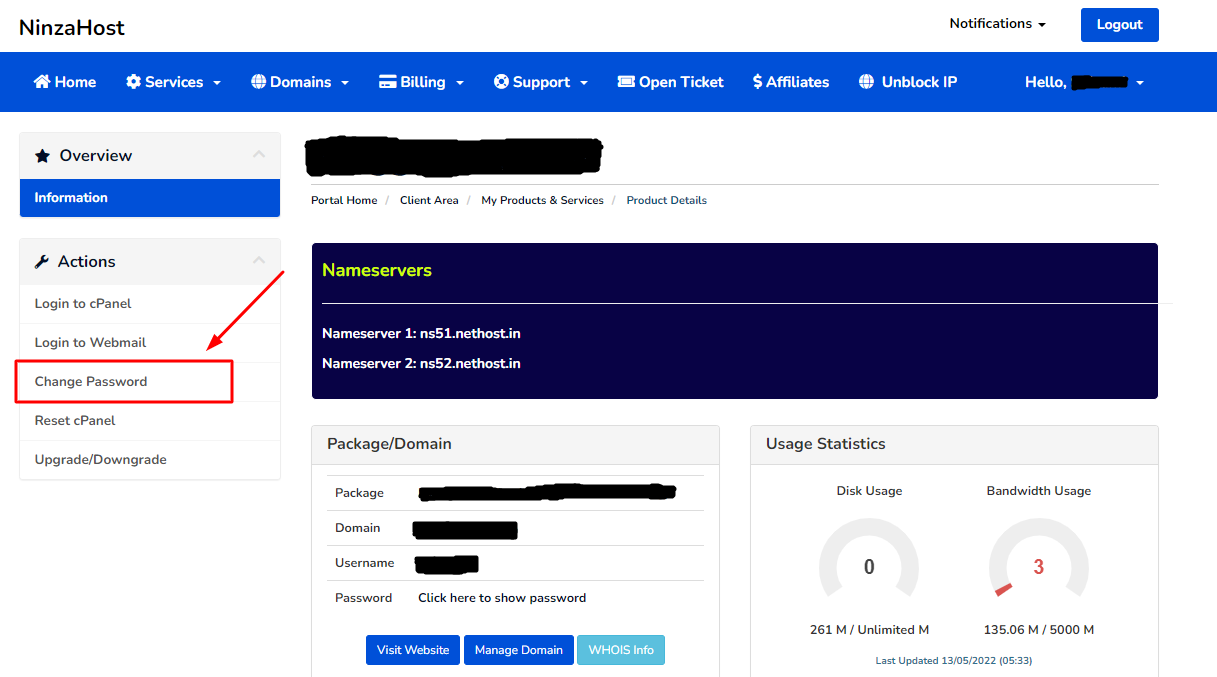
5. After Fill New Password Just Click On Save Changes.

Done Your Password Successfully Changed. 🙂












Leave a Comment