How To Change Nameserver From Freenom To NinzaHost
1. Login Your Freenom Account.

2. Select Your Domain & Click On Manage Domain.

3. Click On Management Tools & Then Nameserver.

4. Now click on Use custom nameserver & Fill Nameserver.

5. After Fill Nameserver Click On Submit .
Its Take 8-24 Hour To Update Nameserver.


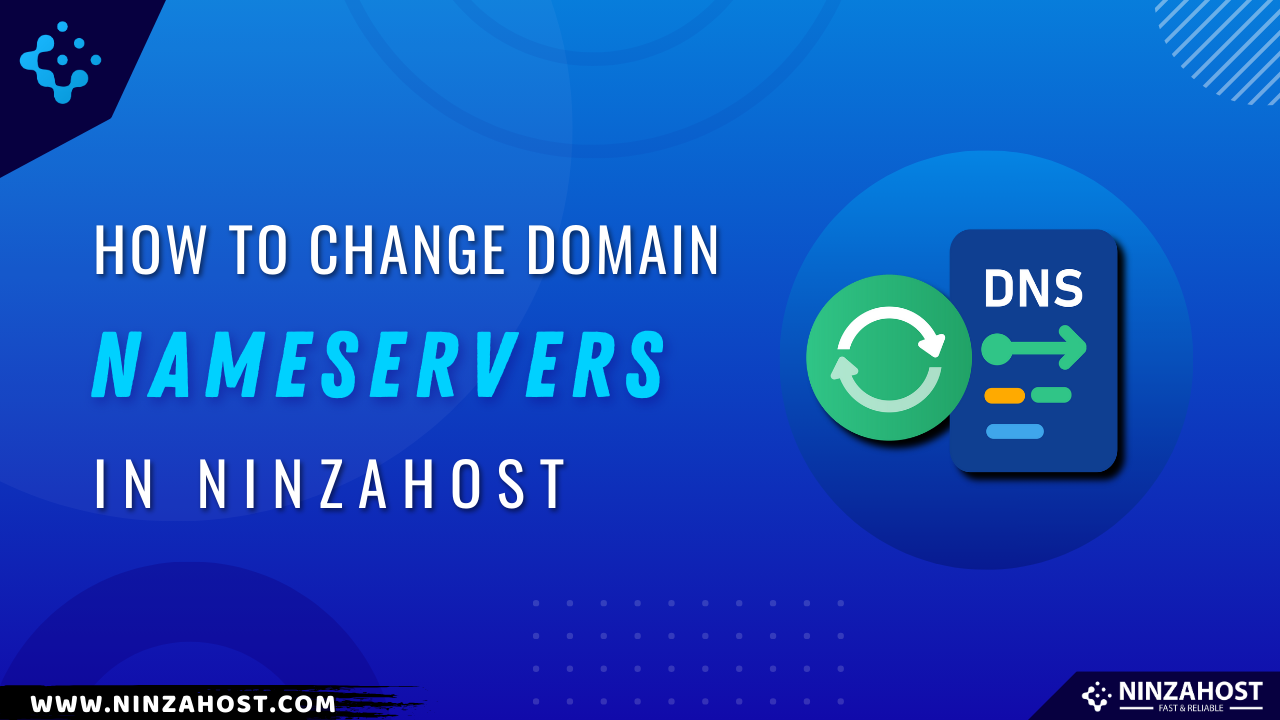



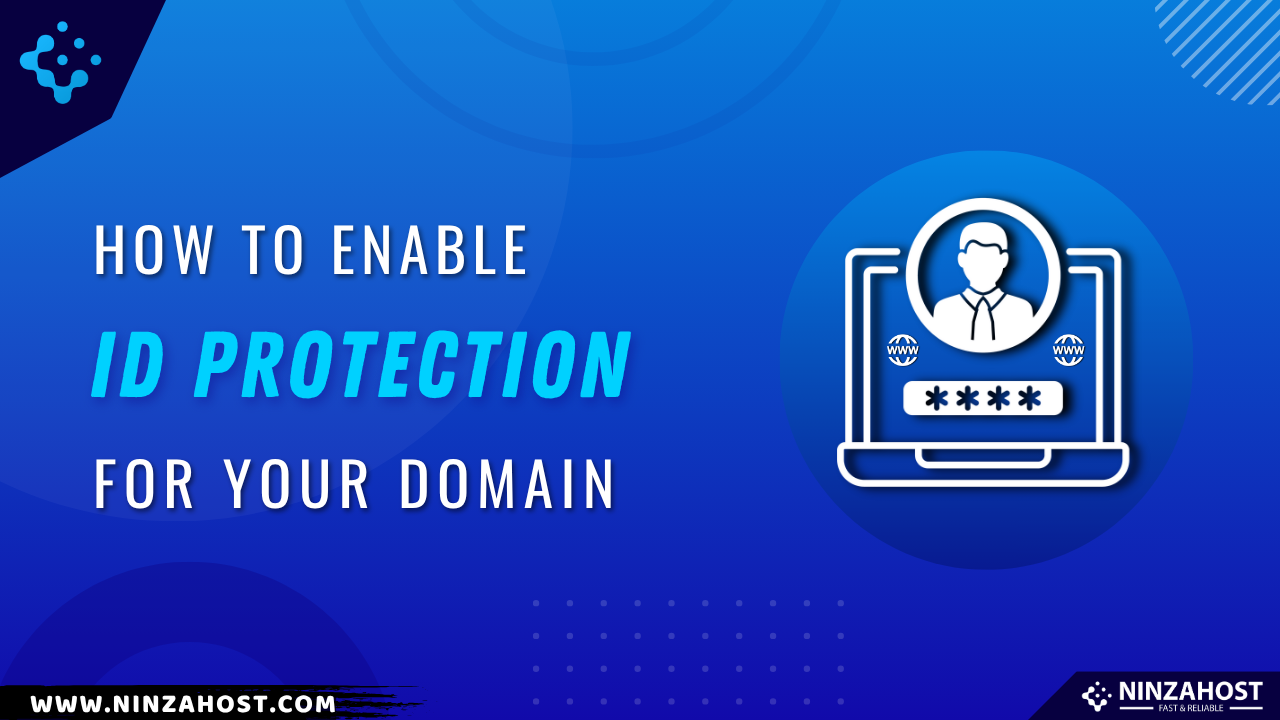





Leave a Comment