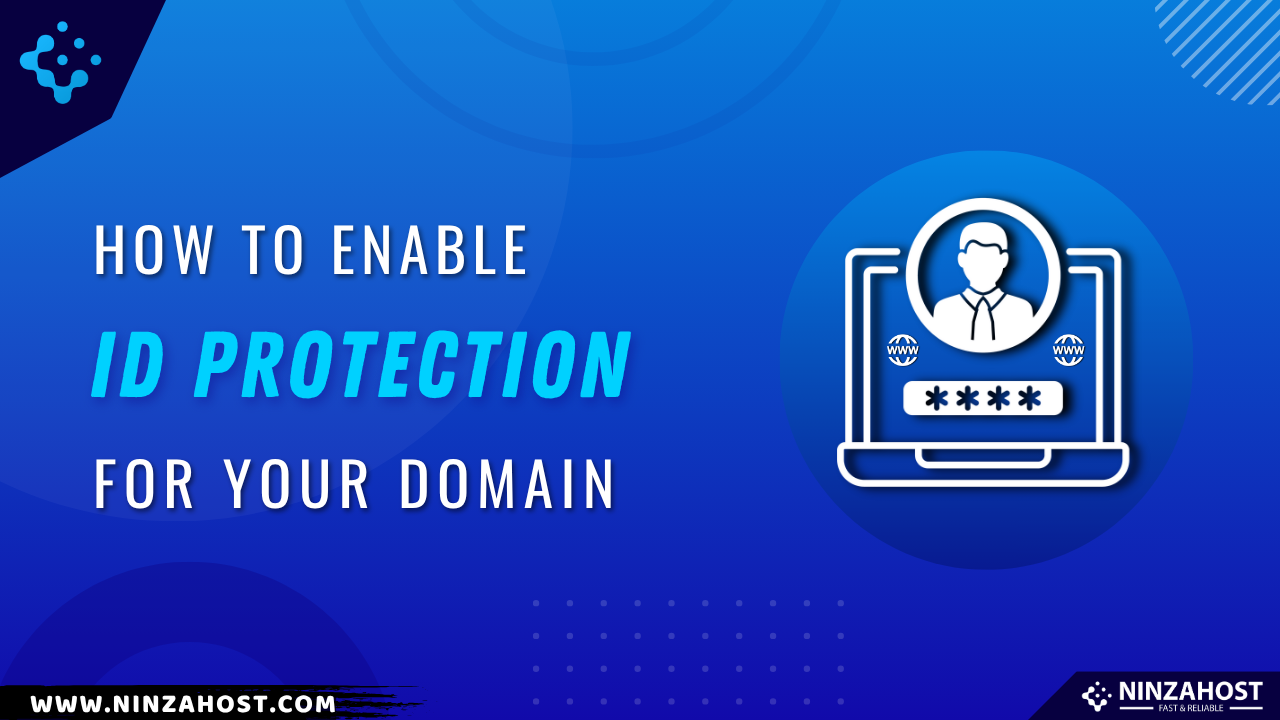How to Enable ID Protection for Your Domain?
When you register a domain, your personal details—like your name, email, phone number, and address—are added to the public WHOIS database. This makes you vulnerable to spam, scams, and unsolicited contact.
That’s where ID Protection (also known as WHOIS Privacy) comes in. NinzaHost makes it easy to enable ID Protection and keep your private info safe.
In this guide, you’ll learn how to enable ID Protection in just a few clicks from your Client Area.
By the end of this article, you will be able to:
✅ Understand what ID Protection is and why it’s important
✅ Enable ID Protection for your domain
✅ Verify if your protection is active
What is ID Protection?
ID Protection replaces your publicly visible WHOIS details with generic contact information. This keeps your personal data hidden while still complying with ICANN regulations.
Benefits of ID Protection
🔐 Keeps your personal information private
🚫 Blocks spammers and telemarketers
🛡 Protects against identity theft and phishing attempts
📬 Prevents unwanted emails and calls related to your domain
Steps to Enable ID Protection for Your Domain
Follow the steps mentioned below to enable ID protection for you domain easily.
Step 1: Log in to the NinzaHost Client Area
-
Visit NinzaHost and click on the Login button.
-
Enter your registered email and password.
-
Click Login to access your dashboard.
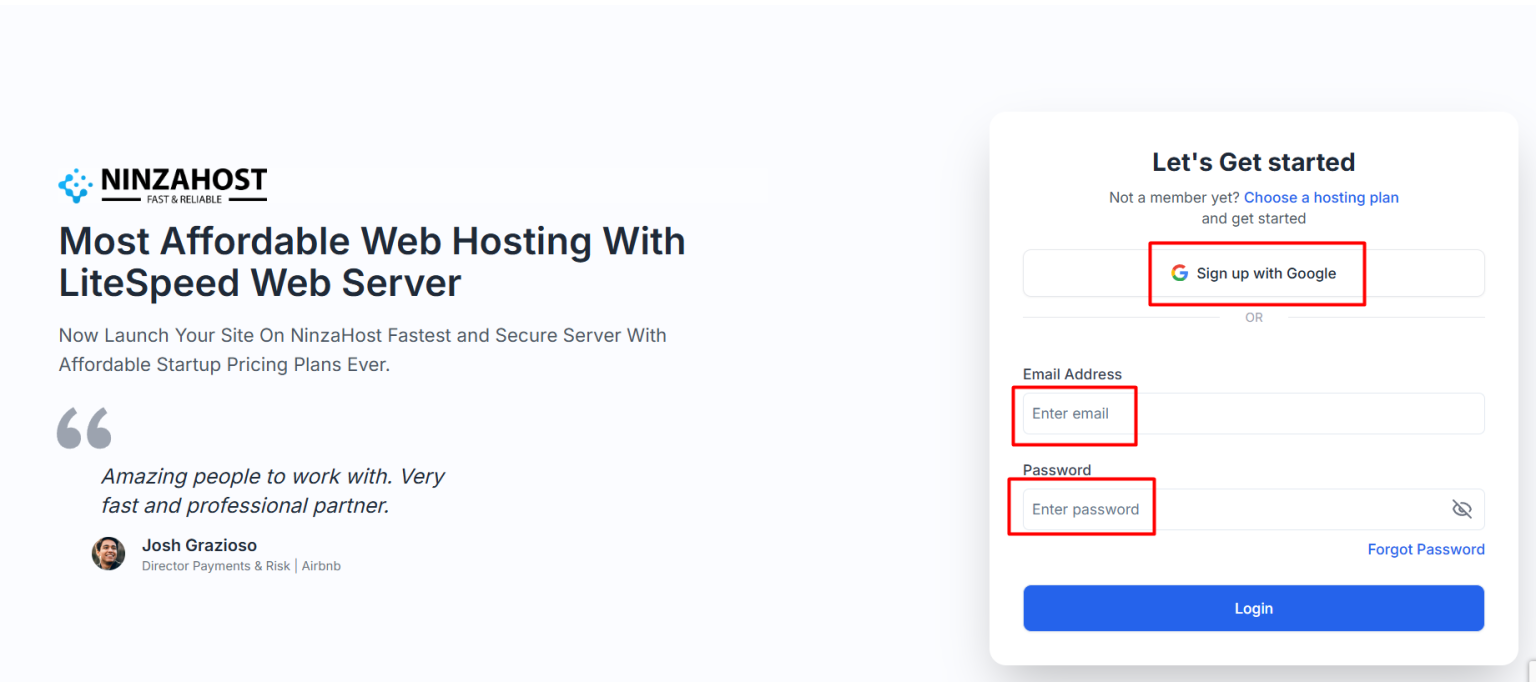
Step 2: Go to “My Domains”
-
Click on the Domains tab from the navigation menu.
-
Select Manage to view your active domain list.

Step 3: Enable ID Protection
- Make sure you’re on the Details page.
-
Head over to Security & Settings section.
-
You’ll see the option for ID Protection / WHOIS Privacy.
-
Toggle the switch to Enable it.
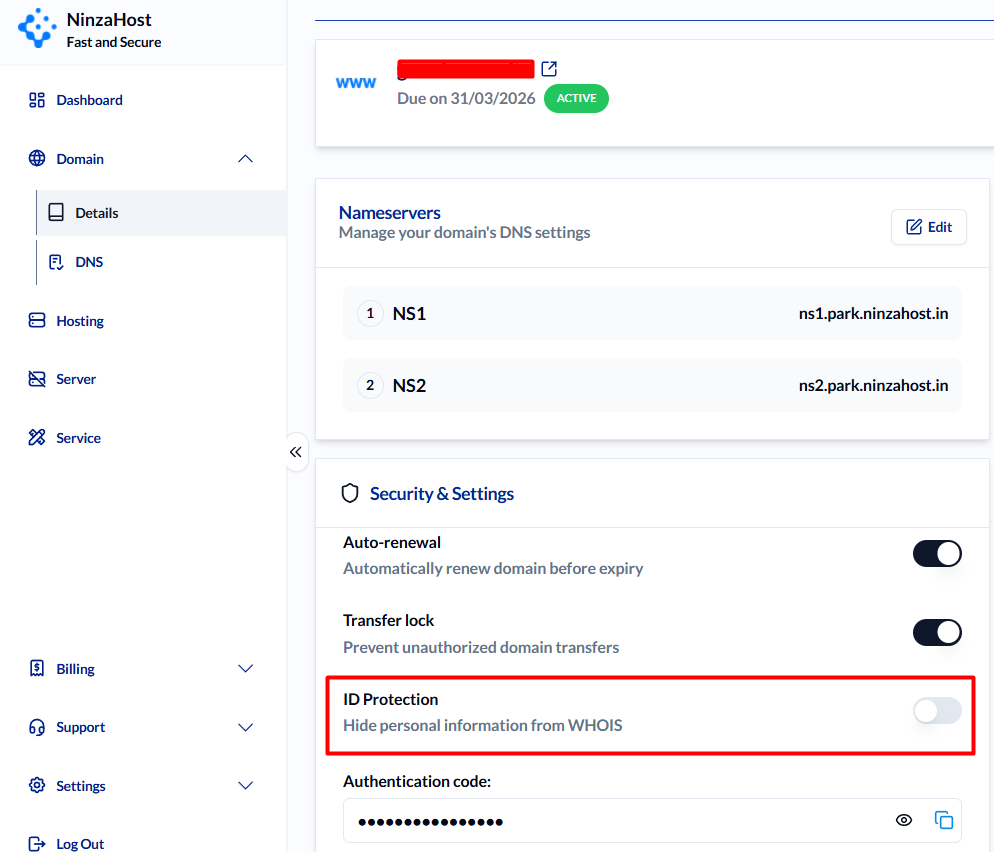
🎉 That’s it! Once enabled, your WHOIS details will be hidden, and you’ll receive a confirmation email.
How to Check If ID Protection is Active?
-
After enabling, go to any WHOIS lookup tool (like www.whois.com/whois)
-
Enter your domain and verify that your personal info has been masked.
FAQs
-
Is ID Protection available for all domains?
Most common domain extensions like .com, .net, and .org support ID Protection. Some country-specific domains (.in, .us, etc.) may have restrictions.
-
Is ID Protection included for free?
It depends on your domain and hosting plan. Some domains include it free; for others, it may be an add-on.
-
Can I disable ID Protection later?
Yes, you can turn it off anytime from the same domain settings area.
Final Words
Protecting your identity online is just as important as securing your website. With NinzaHost’s ID Protection, your personal data stays safe from unwanted attention. Enabling it only takes a minute—but the peace of mind lasts much longer.
Need help enabling privacy for your domain? Chat with our support team—we’re here 24/7! 🔒🌐