How to reset your cPanel from clientarea?
In this article, we learn about how you can reset your cPanel from clientarea.
1. First of all, you will have to login into your account.
2. After login your account click on the “Service” option.
3. Now select your service to which you want to reset your cPanel.
4. Now click on “Reset cPanel” from the “Action Menu” bar.
5. Now tick the checkbox & click on submit.




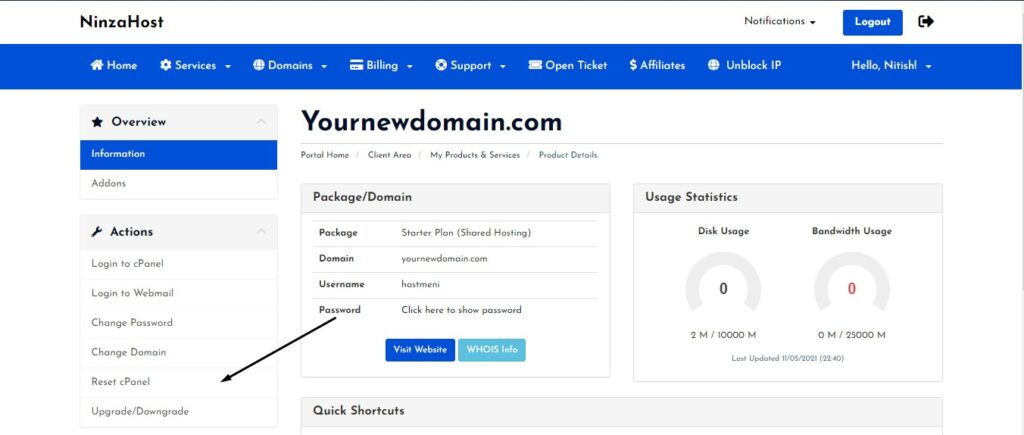









Leave a Comment