How to request service cancellation in NinzaHost?
Do you really want to request service cancellation? If yes then before you do this, make sure to agree with your decision.
Anyway,
In this article, you will learn how you can easily request for your service cancellation.
Let’s go…
Steps to request service cancellation in NinzaHost :
You just have to follow 5 simple steps to request cancellation of your service.
STEP 1 – Login To Your Account
- Go to NinzaHost.in
- Click on “Login” button under Client Area.
- Fill up your account details.
- Hit LOGIN button.
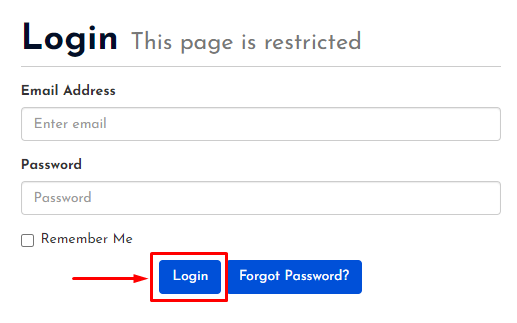
STEP 2 – Select Your Service
- Click on the services.
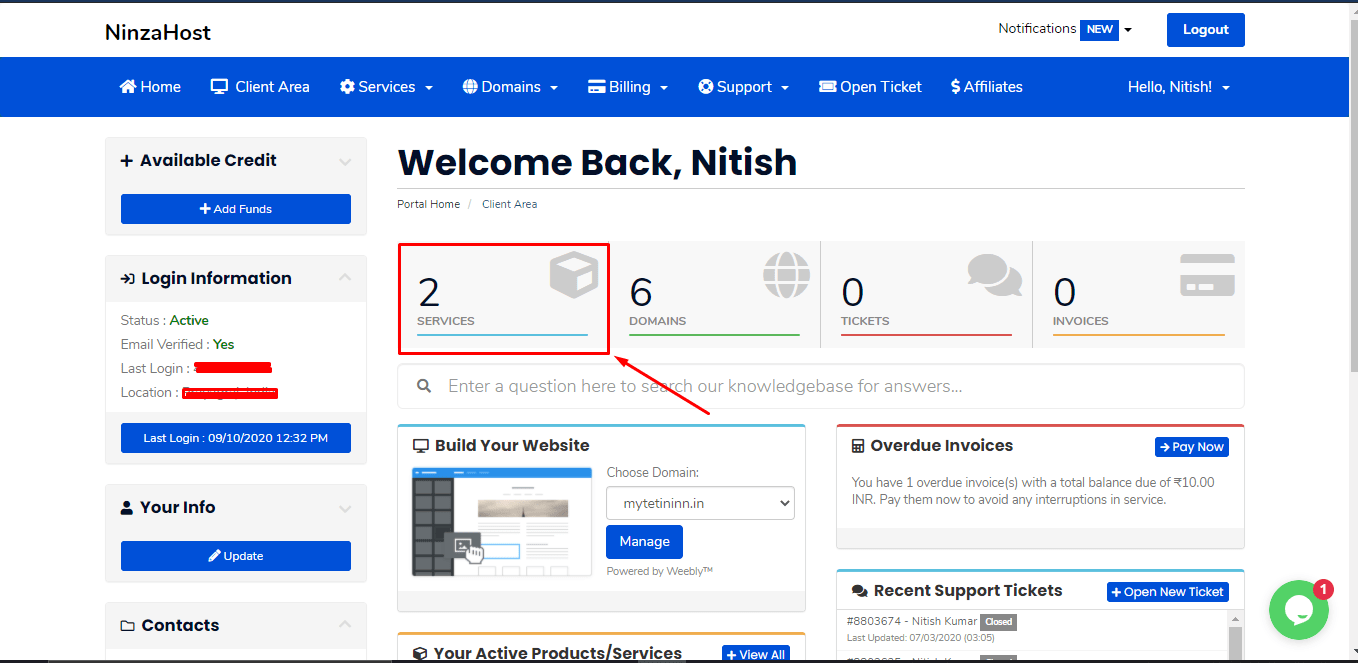
- Now, select the service from the list which you want to cancel.
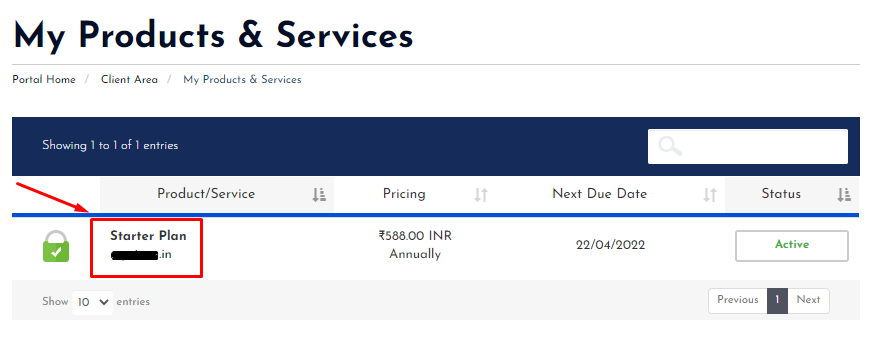
STEP 3 – Choose Your Action
- After you select your services, you need to choose your desired action.

- Here, Click on “Request Cancellation” option under Action Tab.
STEP 4 – Give Cancellation Reason
Now, you will have to describe the reason for requesting service cancellation.
- Give your reasons in the selected area.
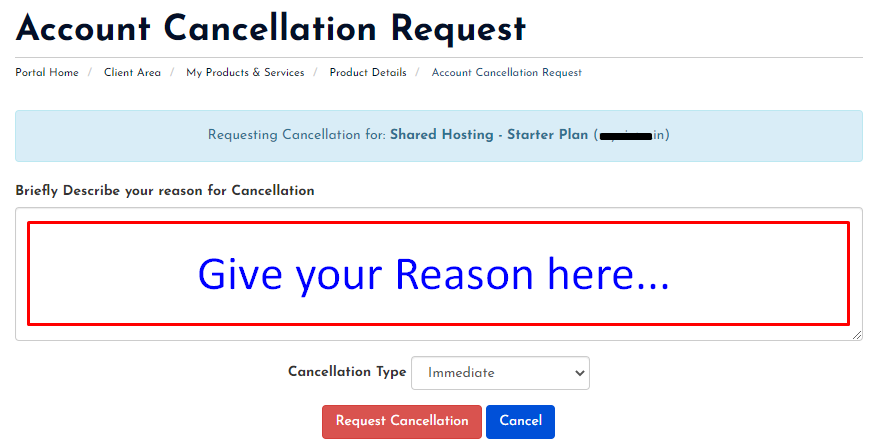
STEP 5 – Select Cancellation Type
You will have two options in cancellation type : Immediate & End of Billing Period.
- Choose your desired cancellation type.

- Great, you now just need to click on a single button.
- Click on “Request Cancellation” button.

- That’s it, now you will see cancellation request submission message.

- Done.
Hope, your query regarding “How to request service cancellation?” is now solved.
If you still have any issue then please comment down below.




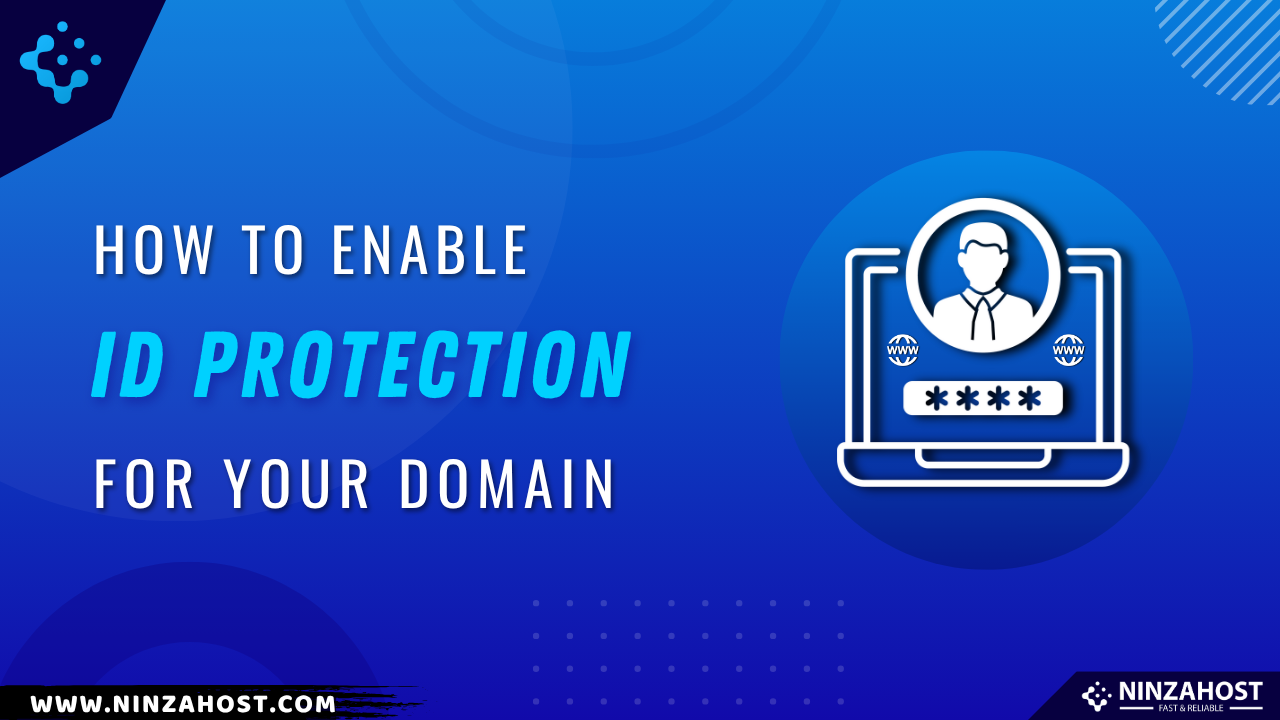





Leave a Comment