How to change cPanel primary domain from clientarea
In this article, we learn about how I can change the primary domain name of cPanel from clientarea.
1. First of all, you will have to login into your account.
2. After login your account click on the “Service” option.

3. Now select your service to which you want to change the domain name.

4. Now click on the “Change Domain” from the “Action Menu”.
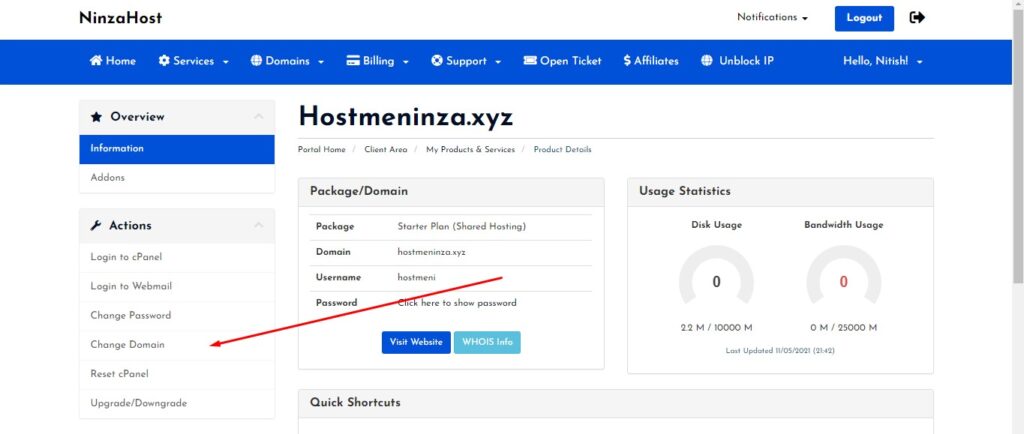
5. Now fill your new domain in the text box then click on submit button & confirm it.

Now your domain will change, it will take up to 30 minutes to make changes on the server. if you face any issue during changing domain contact our support team.


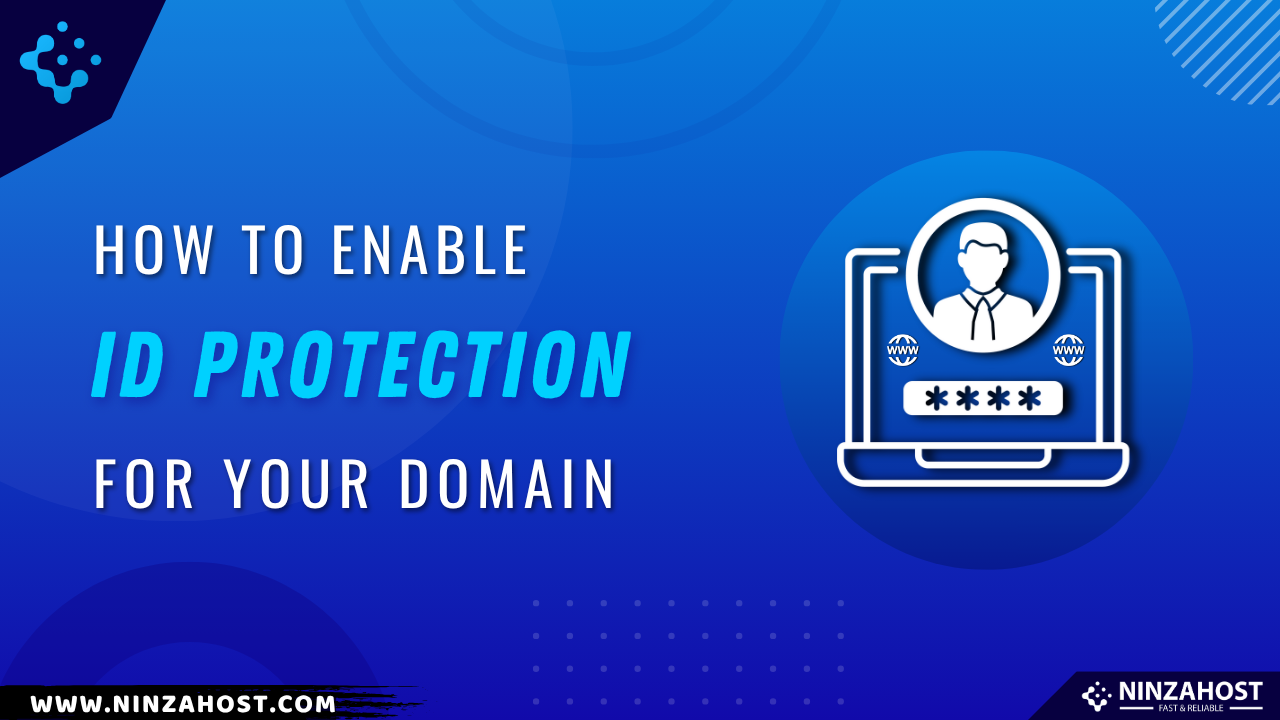








Leave a Comment