How to enable or disable Registrar Lock of your domain?
Do you want to enable or disable Registrar Lock of your domain? If you want to do it then before you proceed make sure you understand the reason.
It means you should only disable Registrar Lock of your domain when you are transferring your domain from one registrar to another.
If you still wants to proceed then follow all the steps mentioned in this article one by one to enable or disable Registrar Lock of your domain.
Steps to enable or disable Registrar Lock of your domain :
Here are all the steps you need to follow in order to enable or disable your domain Registrar Lock.
STEP 1 – Login To Your Client Area
- Go to NinzaHost.
- Click on Login button.
OR, Click here to go to Client Area login page.
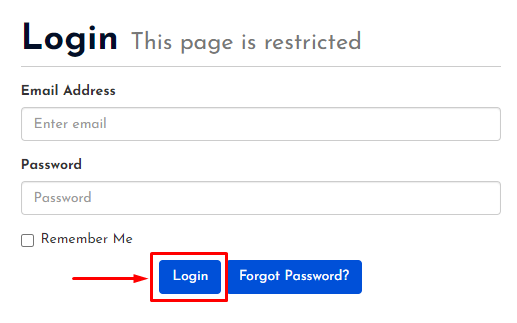
- Login your account with your Email & Password.
STEP 2 – Select Your Domain
- Click on the “DOMAINS” section.
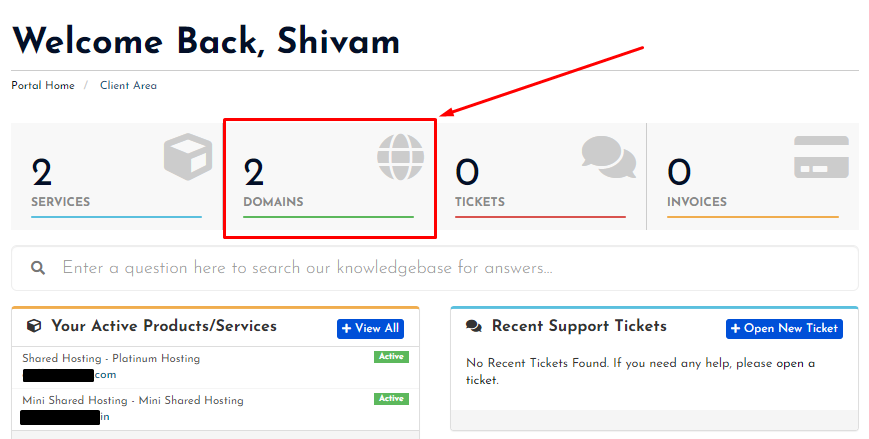
- Here, you will see all your domains.
- Select your Domain of which you want to enable or disable Registrar Lock.
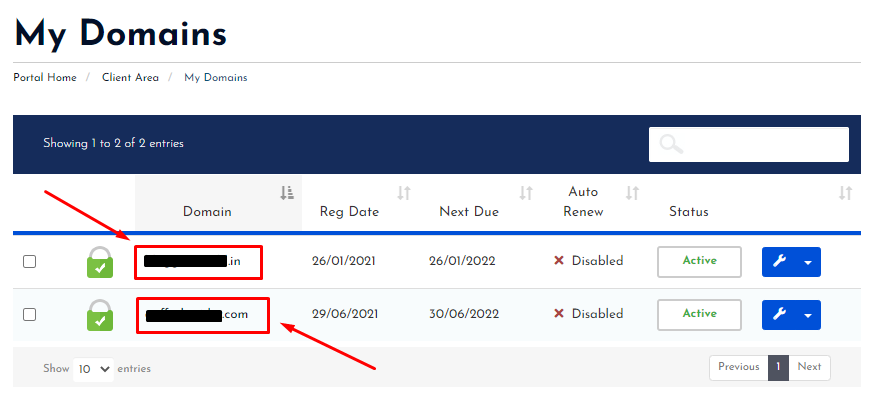
- Wait for few seconds until next page appears.
STEP 3 – Enable or Disable Registrar Lock
- Click on “Registrar Lock” under Manage Tab.
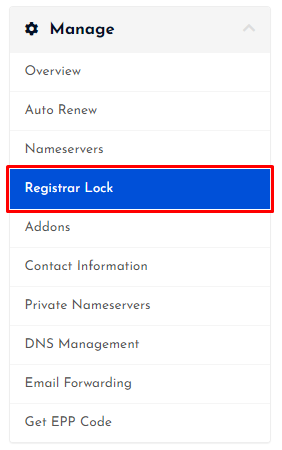
Now, you will see the Registrar Lock status. It’s always get enabled until you haven’t disable it.
- Click on “Disable Registrar Lock” to disable it.

- Wait for the process to complete.
- You will now see a success message like this –
![]()
- That’s it.
Simply follow the next point in order to enable the Registrar Lock of your domain again –
- Click on “Enable Registrar Lock” & wait.
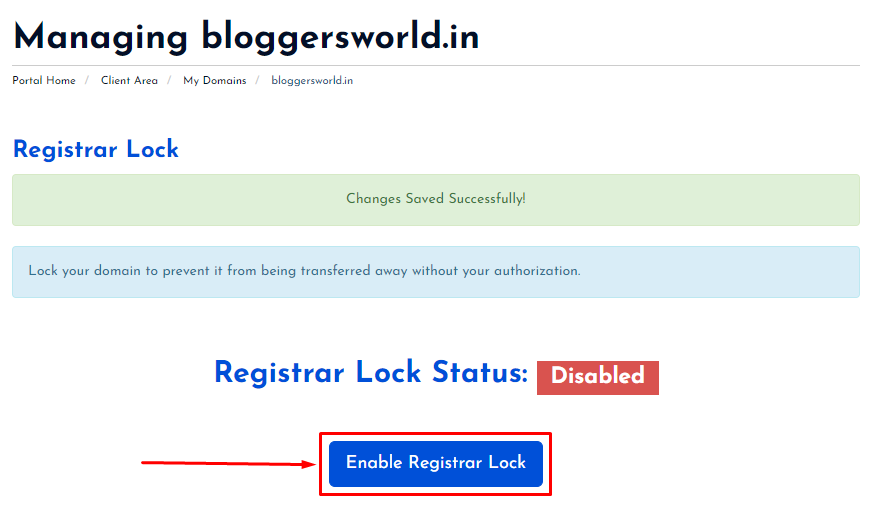
- You will again get a success message like this :
![]()
- Great, All Done.
Thanks for reading this article. Hope, you are now understand how you can also enable or disable Registrar Lock of your domain name easily.
If you still have any doubts or suggestions then please let us know through your comments in the comments section below.













Leave a Comment