How to unblock IP from Client Area?
Have your IP gets blocked? If yes then you can easily unblock IP from client area by following the steps mentioned in this article.
Are you ready?
Let’s move on to the topic…
Steps to unblock IP from Client Area :
You just need to follow some easy steps in order to unblock your IP.
STEP 1 – Login To Your Account
- Go to NinzaHost.in
- Click on “Login” button under Client Area.
- Fill up your account details.
- Hit LOGIN button.
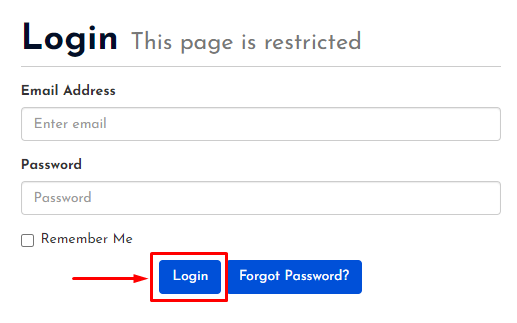
STEP 2 – Go To Unblock IP
After you get log in successfully, you just need to follow this step :
- Click on the “Unblock IP” button present in the above navigation bar.

STEP 3 – Check For IP Block & Remove
Now, you just have to check whether your IP is blocked or not.
- Click on the “Check for IP Block and Remove” button.
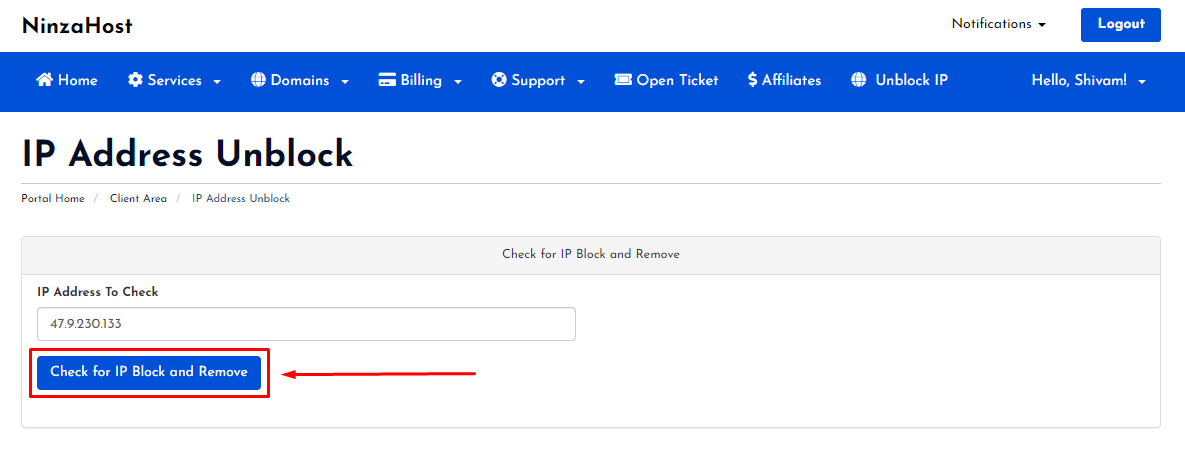
- That’s it.
If your IP was blocked then you will see a message i.e. ‘IP Block was removed’ means your IP is now unblocked. It looks like this :
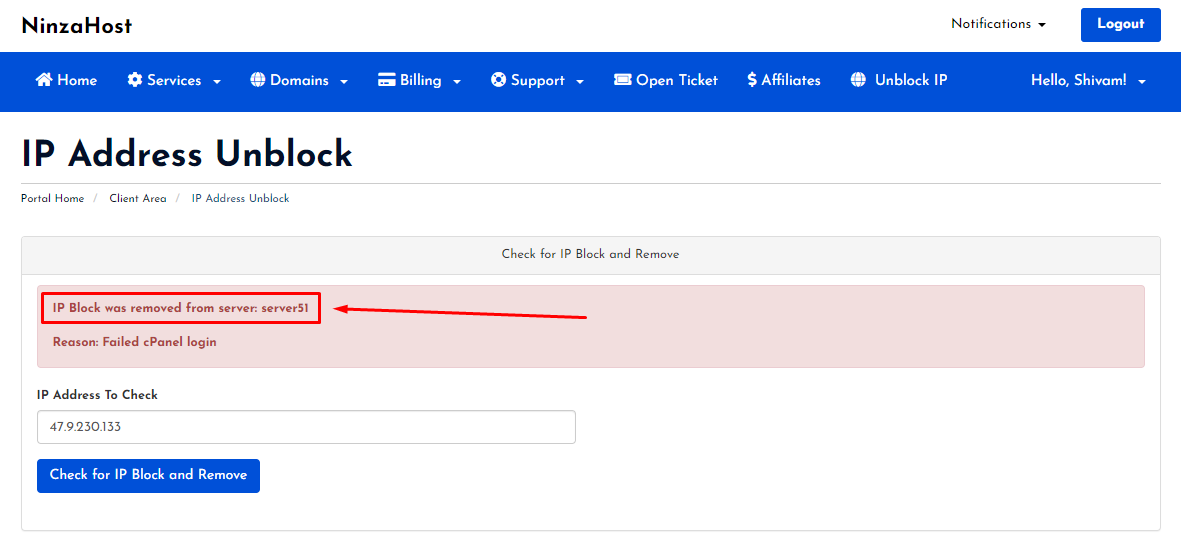
- You can now login again after unblocking your IP.
Good job, You have successfully completed all the steps.
If you still have any doubts or problems then please let us know through the comment section.


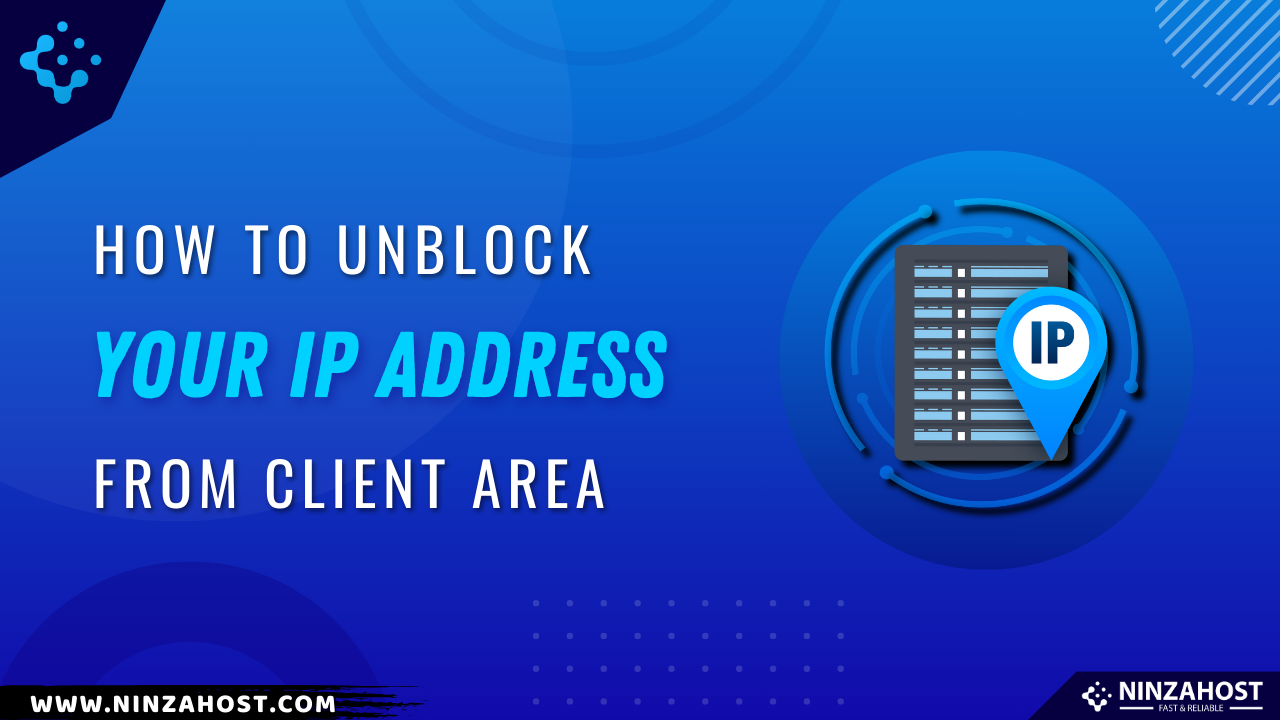





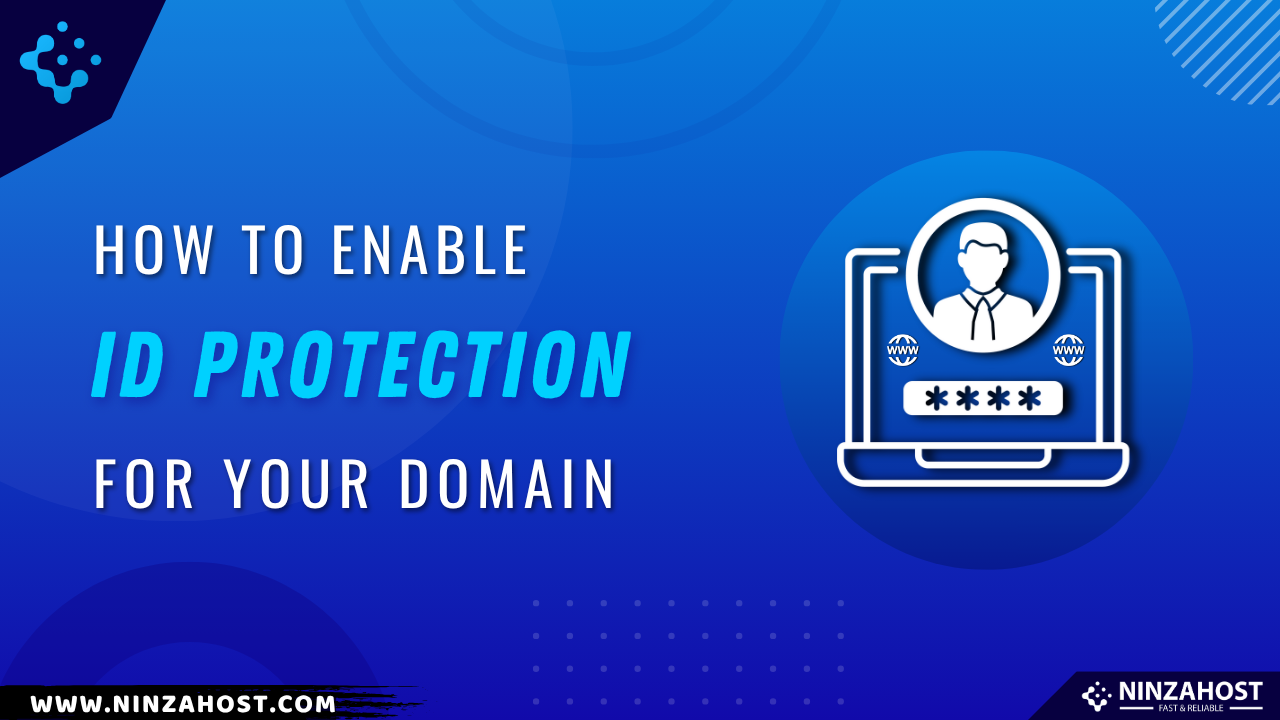





Leave a Comment